Loading
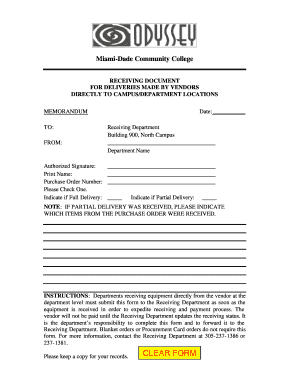
Get Receiving Document
How it works
-
Open form follow the instructions
-
Easily sign the form with your finger
-
Send filled & signed form or save
How to fill out the Receiving Document online
This guide provides a step-by-step approach to completing the Receiving Document necessary for deliveries made by vendors directly to campus or department locations. By following the instructions outlined, users can ensure a smooth and efficient processing of their deliveries.
Follow the steps to complete the Receiving Document efficiently.
- Click the ‘Get Form’ button to access the document and open it in your browser or document editor.
- Enter the ‘Authorized Signature’ of the individual responsible for receiving the equipment. This should be a person authorized by your department.
- Finally, date the document by filling in the date field to record when the items were received.
- After completing all the necessary fields, review the document for accuracy. Once confirmed, you can save your changes, download, print, or share the form as needed.
Complete your Receiving Document online today to ensure timely processing of vendor deliveries.
Related links form
Acknowledgements dos and don'ts Write in first-person, professional language. Thank your professional contacts first. Include full names, titles, and roles of professional acknowledgements. Include personal or intangible supporters, like friends, family, or even pets. Mention funding bodies and what they funded.
Industry-leading security and compliance
US Legal Forms protects your data by complying with industry-specific security standards.
-
In businnes since 199725+ years providing professional legal documents.
-
Accredited businessGuarantees that a business meets BBB accreditation standards in the US and Canada.
-
Secured by BraintreeValidated Level 1 PCI DSS compliant payment gateway that accepts most major credit and debit card brands from across the globe.


