Loading
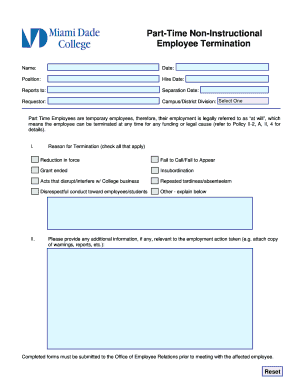
Get Part-timeemployeeterminationform 112008.doc
How it works
-
Open form follow the instructions
-
Easily sign the form with your finger
-
Send filled & signed form or save
How to fill out the Part-time Employee Termination Form 112008.doc online
This guide provides clear instructions for completing the Part-time Employee Termination Form 112008.doc online. Follow these steps to ensure that all necessary information is entered accurately and submitted properly.
Follow the steps to successfully complete the form online.
- Click the ‘Get Form’ button to access the termination form and open it in your preferred editing tool.
- Begin by entering the employee's name in the designated field at the top of the form. This is an important identifier for the termination process.
- Next, input the date of completion in the corresponding section. This should reflect today’s date to indicate when the form is filled out.
- Indicate the employee's position by filling in the relevant field accurately, so there is no confusion regarding their role.
- Enter the hire date of the employee in the provided section. This information is crucial for record-keeping and understanding the duration of employment.
- Specify who the employee reports to by entering their name or position in the appropriate area.
- Fill in the separation date, which is the day the employee's termination will become effective.
- Provide the name of the requestor—this may be the person initiating the termination process.
- Select the campus or district division from the dropdown list, ensuring the correct option is chosen for proper classification.
- Mark the reasons for termination by checking all applicable boxes in the designated section. Additional explanations can be provided in the space allocated.
- If relevant, include any additional information regarding the termination, such as warnings or reports, in the provided area.
- Once all sections have been completed accurately, save your changes and download, print, or share the form as necessary.
Complete your document online easily and efficiently today.
How to write an employee termination letter with ease Choose your tone carefully. Gather all necessary details. Start with basic information. Notify the employee of their termination date. State the reason(s) for termination of employment. Explain compensation and benefits going forward. Outline next steps and disclaimers.
Industry-leading security and compliance
US Legal Forms protects your data by complying with industry-specific security standards.
-
In businnes since 199725+ years providing professional legal documents.
-
Accredited businessGuarantees that a business meets BBB accreditation standards in the US and Canada.
-
Secured by BraintreeValidated Level 1 PCI DSS compliant payment gateway that accepts most major credit and debit card brands from across the globe.


