Loading
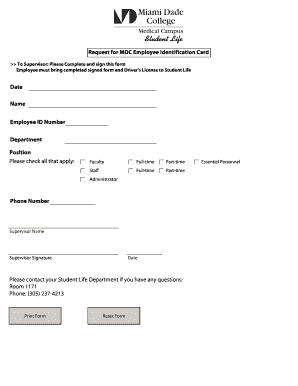
Get Request For Mdc Employee Identification Card Name Date Phone ...
How it works
-
Open form follow the instructions
-
Easily sign the form with your finger
-
Send filled & signed form or save
How to fill out the request for MDC employee identification card online
Filling out the request for an MDC employee identification card is an essential step for obtaining your identification. This guide aims to provide clear, step-by-step instructions to ensure a smooth and efficient process.
Follow the steps to complete your request for an MDC employee identification card.
- Locate and select the ‘Get Form’ button to access the request form. Upon doing so, the form will become available for you to fill in.
- Start by entering the date at the top of the form. Ensure that you provide the current date when you are filling out the request.
- In the name field, input your full name as it appears on your official documents. This helps to ensure accuracy in your identification card.
- Provide your employee ID number. If you do not have this number yet, consult your supervisor, as it is essential for identification purposes.
- Fill in your department. This indicates which sector you are a part of within the organization and helps to categorize your identification.
- Indicate your position by selecting the appropriate option from the list provided (faculty, staff, administrator) and specify if you are full-time or part-time where applicable.
- Enter your phone number in the designated field. Ensure that it is a number where you can be reached for any follow-up regarding your request.
- Provide your supervisor's name. This is important as their approval is often required for the processing of your request.
- The supervisor must then review and sign the form in the provided space. This signature confirms that they approve of your request.
- After completing the form, ensure all information is accurate, and then save your changes. You can choose to download, print, or share the form as needed.
Complete your request for an MDC employee identification card online today.
You may repeat courses taken at MDC if you received a “W,” “U” “D” or “F” grade. You are allowed a total of two attempts at a single course. Third and fourth attempts are granted at the discretion of the department. Please note that if approved, third and fourth attempts have an out-of-state surcharge fee.
Industry-leading security and compliance
US Legal Forms protects your data by complying with industry-specific security standards.
-
In businnes since 199725+ years providing professional legal documents.
-
Accredited businessGuarantees that a business meets BBB accreditation standards in the US and Canada.
-
Secured by BraintreeValidated Level 1 PCI DSS compliant payment gateway that accepts most major credit and debit card brands from across the globe.


