Loading
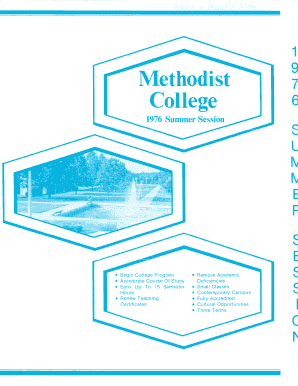
Get 1976, V17, N1 - Methodist University - Methodist
How it works
-
Open form follow the instructions
-
Easily sign the form with your finger
-
Send filled & signed form or save
How to use or fill out the 1976, V17, N1 - Methodist University - Methodist online
This guide provides a comprehensive overview of how to fill out the 1976, V17, N1 form for Methodist University online. It aims to equip you with the necessary steps to complete the form successfully and efficiently.
Follow the steps to fill out the form effortlessly.
- Press the ‘Get Form’ button to acquire the form and open it in your preferred editing environment.
- Begin by providing your full legal name as required in the designated field. Ensure you select the appropriate title (Mr., Mrs., Miss) to accompany your name.
- Enter your permanent address in the specified fields, including street, city, state, and zip code. If necessary, add your present address in the corresponding section.
- Input your contact information, including your phone number. Make sure to include the area code.
- Indicate your church preference by selecting one of the options available on the form.
- Specify your marital status by selecting either 'Married' or 'Single' as applicable.
- Fill out your living arrangements by checking the most suitable option: Dormitory, At Home, or Other, and provide details if you choose 'Other'.
- List the name and address of your high school, along with the graduation dates and any colleges attended with the corresponding details.
- In the course section, select up to two courses for each term, entering the department and course number, title, semester hours, and periods.
- Complete the relevant checkboxes indicating your status as a temporary transfer student, public school teacher, or current Methodist College student.
- If applicable, provide the name and address for the recipient of your transcripts for certificate renewal.
- Review all entries carefully for accuracy before finalizing the document.
- Once completed, save your changes, and utilize the options to download, print, or share the document as needed.
Begin your online submission of the 1976, V17, N1 form now!
The University of Tennessee Southern is a liberal-arts university established in 2021 through the acquisition of Martin Methodist College, founded in 1870.
Industry-leading security and compliance
US Legal Forms protects your data by complying with industry-specific security standards.
-
In businnes since 199725+ years providing professional legal documents.
-
Accredited businessGuarantees that a business meets BBB accreditation standards in the US and Canada.
-
Secured by BraintreeValidated Level 1 PCI DSS compliant payment gateway that accepts most major credit and debit card brands from across the globe.


