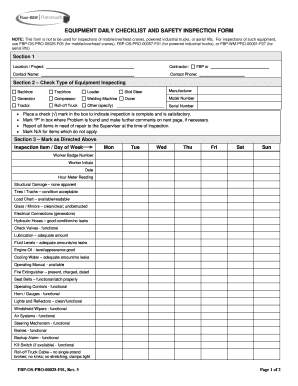
Get Fluor-b&w Fbp-os-pro-00025
How it works
-
Open form follow the instructions
-
Easily sign the form with your finger
-
Send filled & signed form or save
Tips on how to fill out, edit and sign Fluor-B&W FBP-OS-PRO-00025 online
How to fill out and sign Fluor-B&W FBP-OS-PRO-00025 online?
Get your online template and fill it in using progressive features. Enjoy smart fillable fields and interactivity.Follow the simple instructions below:
Are you attempting to locate a swift and effective method to complete Fluor-B&W FBP-OS-PRO-00025 at a reasonable cost? Our platform offers you a vast selection of forms that are available for completion online. It only requires a few minutes.
Follow these straightforward steps to prepare Fluor-B&W FBP-OS-PRO-00025 for submission:
Filing Fluor-B&W FBP-OS-PRO-00025 doesn't have to be perplexing any longer. From this point forward, simply navigate through it from your home or workplace directly from your mobile device or computer.
- Choose the document you require from the collection of legal templates.
- Access the document in the online editor.
- Review the instructions to determine what information you need to provide.
- Select the editable fields and enter the required information.
- Insert the applicable date and affix your electronic signature after completing all other fields.
- Inspect the document for typos and other mistakes. If you need to amend any information, our online editor along with its extensive range of tools is at your service.
- Store the updated template on your device by clicking Done.
- Send the electronic form to the designated recipient.
How to modify Get Fluor-B&W FBP-OS-PRO-00025: personalize forms online
Utilize the user-friendly nature of the feature-rich online editor while completing your Get Fluor-B&W FBP-OS-PRO-00025. Employ the assortment of tools to swiftly fill in the blanks and supply the necessary information promptly.
Formulating documentation is time-consuming and costly unless you possess pre-prepared fillable forms to complete them digitally. The simplest method to handle the Get Fluor-B&W FBP-OS-PRO-00025 is by utilizing our professional and multifaceted online editing tools. We equip you with all the essential tools for quick form completion and allow you to make any modifications to your templates, tailoring them to specific requirements. Additionally, you can annotate the alterations and leave remarks for others involved.
Here’s what you can accomplish with your Get Fluor-B&W FBP-OS-PRO-00025 in our editor:
Disposing of Get Fluor-B&W FBP-OS-PRO-00025 in our powerful online editor is the fastest and most efficient approach to manage, submit, and distribute your documents as per your needs from any location. The tool operates from the cloud, allowing you to access it from any internet-enabled device. All templates you create or complete are securely stored in the cloud, so you can consistently reach them when required and ensure their safety. Stop squandering time on manual document completion and eliminate paperwork; execute everything online with minimal effort.
- Fill in the empty fields using Text, Cross, Check, Initials, Date, and Sign options.
- Emphasize important details with a selected color or underline them.
- Conceal sensitive information with the Blackout option or simply eliminate them.
- Incorporate images to illustrate your Get Fluor-B&W FBP-OS-PRO-00025.
- Replace the original text with alternatives that fit your needs.
- Add remarks or sticky notes to converse with others about the updates.
- Include additional fillable fields and assign them to specific recipients.
- Secure the document with watermarks, insert dates, and bates numbers.
Related links form
The Portsmouth Gaseous Diffusion Plant, located in Piketon, Ohio, began operations in 1954 as part of a U.S. government expansion program for the production of highly enriched uranium to fuel military reactors and nuclear weapons production.
Industry-leading security and compliance
-
In businnes since 199725+ years providing professional legal documents.
-
Accredited businessGuarantees that a business meets BBB accreditation standards in the US and Canada.
-
Secured by BraintreeValidated Level 1 PCI DSS compliant payment gateway that accepts most major credit and debit card brands from across the globe.


