Loading
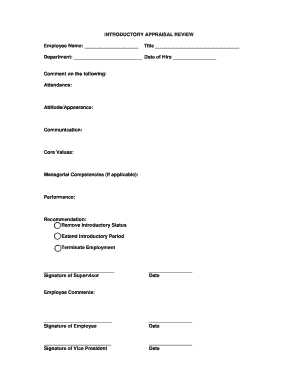
Get Introductory Appraisal Report - Instructions
How it works
-
Open form follow the instructions
-
Easily sign the form with your finger
-
Send filled & signed form or save
How to fill out the Introductory Appraisal Report - Instructions online
This guide provides clear, step-by-step instructions for completing the Introductory Appraisal Report online. Follow these guidelines to ensure a thorough and effective appraisal for new employees.
Follow the steps to fill out the form correctly and efficiently.
- Click ‘Get Form’ button to access the Introductory Appraisal Report - Instructions and open it in your document management system.
- Begin by entering the employee's name, title, department, and the date of hire at the top of the form.
- Assess the employee's attendance by commenting on their punctuality, attendance during the introductory period, willingness to work overtime, and availability.
- Evaluate the employee's attitude and appearance by noting their eagerness to learn, cooperation, support for the university's mission, appearance standards, and receptiveness to feedback.
- Review the employee's communication skills, ensuring to address both verbal and written communication as well as their ability to understand and follow through on assignments.
- Describe how the employee aligns with Marywood's core values, including respect, excellence, service orientation, and integrity.
- If applicable, discuss the employee's managerial competencies, focusing on performance management, communication, and development abilities.
- Evaluate the overall performance, considering work output, ability to meet deadlines, learning pace, and need for supervision.
- Assess the employee's skill level, noting any improvements and whether they meet position requirements.
- Identify any deficiencies with specific examples and the efforts made to assist the employee in addressing these issues.
- Provide a recommendation regarding the employee's introductory status: whether to remove it, extend the period, or terminate employment.
- Ensure you sign and date the document, share it with the employee, and request their signature as well.
- Collect any comments from the employee after sharing the report and attach any relevant documentation before sending it to the Vice President.
- The Vice President will sign and forward the document to Human Resources for processing and distribution.
Complete your Introductory Appraisal Report online today to support effective employee evaluations.
Industry-leading security and compliance
US Legal Forms protects your data by complying with industry-specific security standards.
-
In businnes since 199725+ years providing professional legal documents.
-
Accredited businessGuarantees that a business meets BBB accreditation standards in the US and Canada.
-
Secured by BraintreeValidated Level 1 PCI DSS compliant payment gateway that accepts most major credit and debit card brands from across the globe.


