Loading
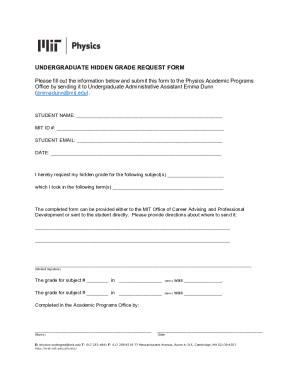
Get Undergraduate Hidden Grade Request Form
How it works
-
Open form follow the instructions
-
Easily sign the form with your finger
-
Send filled & signed form or save
How to fill out the UNDERGRADUATE HIDDEN GRADE REQUEST FORM online
This guide provides a comprehensive overview of how to effectively fill out the Undergraduate Hidden Grade Request Form online. It will assist you in navigating each section with clarity, ensuring that your submission is complete and accurate.
Follow the steps to successfully complete your submission.
- Press the ‘Get Form’ button to access the form and open it in your preferred online editor.
- Begin by filling in your personal information. Enter your full name in the designated 'Student Name' field.
- In the next part, indicate the subject(s) for which you are requesting your hidden grade by writing them in the provided space.
- Decide where the completed form should be sent. Fill in the directions in the provided space, ensuring to include specific details for either sending it to the MIT Office of Career Advising and Professional Development or directly to yourself.
- For each subject you are inquiring about, complete the sections detailing the grades. Include the subject number in the respective field along with the term and the corresponding grade.
Complete your documents online with confidence and submit your form today!
Industry-leading security and compliance
US Legal Forms protects your data by complying with industry-specific security standards.
-
In businnes since 199725+ years providing professional legal documents.
-
Accredited businessGuarantees that a business meets BBB accreditation standards in the US and Canada.
-
Secured by BraintreeValidated Level 1 PCI DSS compliant payment gateway that accepts most major credit and debit card brands from across the globe.


