Loading
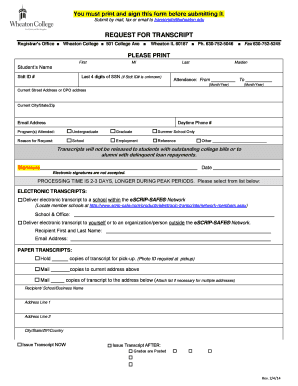
Get Wheaton College Request For Transcript 2014-2026
How it works
-
Open form follow the instructions
-
Easily sign the form with your finger
-
Send filled & signed form or save
How to fill out the Wheaton College Request For Transcript online
Filling out the Wheaton College Request For Transcript form online can streamline your request for academic records. This guide will walk you through the process step-by-step, ensuring you provide all necessary information accurately.
Follow the steps to complete your transcript request effectively.
- Press the ‘Get Form’ button to access the transcript request form and open it in your preferred editor.
- Begin by entering the student's name in the designated fields. Fill in the first name, middle initial (if applicable), and last name. If you do not have a student ID number, provide the last four digits of your social security number.
- Indicate the period of your attendance by filling in the 'From' and 'To' fields with the respective months and years.
- Provide your current street address, city, state, and zip code. This ensures the transcript is sent to the right location.
- Fill in your email address and daytime phone number. This contact information will allow the registrar's office to reach you if needed.
- Select the program(s) you attended by marking the appropriate boxes: undergraduate, graduate, or summer school only.
- Choose the reason for your transcript request from the provided options, and specify if it falls under 'Other' by writing it in the space provided.
- Be aware that transcripts will not be issued if there are outstanding college bills or delinquent loan repayments.
- Sign and date the form in the required fields. Remember that electronic signatures are not accepted.
- Decide on the type of transcript delivery by selecting either electronic or paper. If choosing electronic, provide the recipient's name and email address, or specify if it will go to an organization within the eSCRIP-SAFE® Network. For paper transcripts, indicate how many copies you need and specify the mailing address if it's different from your current address.
- Choose whether the transcript should be issued immediately or after certain conditions have been met, such as posting grades or graduation dates.
- Once you have completed all fields and ensured accuracy, save your changes. You can then download, print, or share the completed form as needed.
Complete your Wheaton College Request For Transcript online today to ensure timely processing of your academic records.
Sample Transcript Request Letter/Email Please process my request for a copy of my full transcript. I have enclosed the $10 processing fee that is required by the school. To help locate my records, I attended <school name> from 2014 to 2017. My Social Security number is 123-45-6789 and my student ID number was 128987.
Industry-leading security and compliance
US Legal Forms protects your data by complying with industry-specific security standards.
-
In businnes since 199725+ years providing professional legal documents.
-
Accredited businessGuarantees that a business meets BBB accreditation standards in the US and Canada.
-
Secured by BraintreeValidated Level 1 PCI DSS compliant payment gateway that accepts most major credit and debit card brands from across the globe.


