Loading
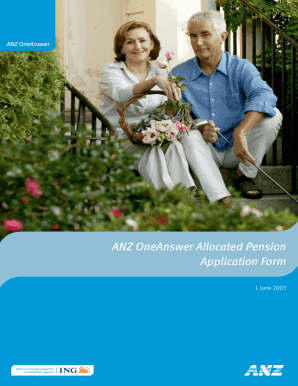
Get Anz Oneanswer Allocated Pension
How it works
-
Open form follow the instructions
-
Easily sign the form with your finger
-
Send filled & signed form or save
How to fill out the ANZ OneAnswer Allocated Pension online
Filling out the ANZ OneAnswer Allocated Pension application form online is a straightforward process. This guide will walk you through each section of the form, ensuring that you provide all necessary information accurately.
Follow the steps to complete your application form successfully.
- Press the ‘Get Form’ button to acquire the application form and open it for editing.
- Begin with entering your personal details in the 'Applicant details' section. Fill in your surname, given names, date of birth, address, and contact information.
- In the 'Fee structures' section, you must select one of the fee options. Choose either the Entry Fee option or the Nil Entry Fee option to proceed with your application.
- Describe how your investment will be made. Indicate whether you are transferring funds from a non-ANZ product or an ANZ product, and fill in the relevant amounts and policy/member numbers.
- Complete the 'Pension payment details' section. Specify the date of the first payment, the frequency of payments (monthly, quarterly, etc.), and the amount you desire to receive before tax.
- In the 'Payment instructions' section, provide the banking details where your income payments will be sent, including the account name, BSB number, and account number.
- If applicable, fill in the 'Nomination of reversionary pensioner' section with the details of the individual you wish to nominate. Ensure it meets the specific requirements outlined in the accompanying documentation.
- Review the 'Adviser Service Fee' section and indicate your agreement to any agreed fees that will be deducted from your investment.
- Before signing, you must ensure you comprehend all declarations and terms of the application. Once reviewed, sign and date the application form.
- Finally, submit your completed application form along with the Tax File Number Declaration and any additional required documents to either your financial adviser, an ANZ branch, or directly to ANZ Life at the specified address.
Complete your application for the ANZ OneAnswer Allocated Pension online today!
There is no maximum annual drawdown other than the balance of your account, unless it is a Transition-to-Retirement (TTR) Pension that is not in retirement phase, in which case the maximum amount is 10% of your pension account balance.
Industry-leading security and compliance
US Legal Forms protects your data by complying with industry-specific security standards.
-
In businnes since 199725+ years providing professional legal documents.
-
Accredited businessGuarantees that a business meets BBB accreditation standards in the US and Canada.
-
Secured by BraintreeValidated Level 1 PCI DSS compliant payment gateway that accepts most major credit and debit card brands from across the globe.


