Loading
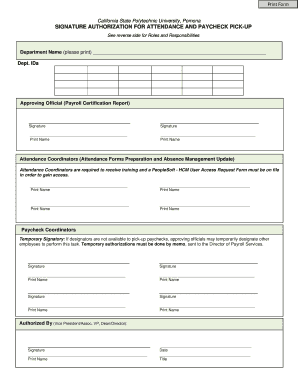
Get Signature Authorization Form - April 2009 - Csupomona
How it works
-
Open form follow the instructions
-
Easily sign the form with your finger
-
Send filled & signed form or save
How to fill out the Signature Authorization Form - April 2009 - Csupomona online
Filling out the Signature Authorization Form is an essential step in ensuring proper authorization for attendance and paycheck management. This guide provides clear, step-by-step instructions to help users complete the form efficiently and accurately.
Follow the steps to successfully fill out the form online.
- Click ‘Get Form’ button to obtain the form and access it in your preferred editing tool.
- Begin filling in the 'Department Name' field. Clearly print the name of your department as required.
- In the 'Dept. IDs' section, enter the relevant department identification numbers associated with your department.
- For the approved official section, provide your printed name and signatures in the designated areas. Ensure that you are authorized to certify the attendance as per the guidelines.
- Move to the Attendance Coordinators section. Print names of individuals in these roles and ensure all signatures are present.
- Proceed to the Paycheck Coordinators section. If there are temporary signatories, their names and signatures should also be entered here.
- Finally, complete the 'Authorized By' section by providing the printed name, signature, date, and title of the Vice President, Associate VP, Dean, or Director authorizing the document.
- Once all fields are completed, review the form for accuracy. Save your changes, download a copy for your records, and print or share the form as necessary.
Complete your documentation with confidence by filing the Signature Authorization Form online today.
How does the e-signature option work? Taxpayers, who currently use Forms 8878 or 8879 to sign electronic Forms 1040 federal tax returns or filing extensions, can use an e-signature to sign and electronically submit these forms to their Electronic Return Originator (ERO).
Industry-leading security and compliance
US Legal Forms protects your data by complying with industry-specific security standards.
-
In businnes since 199725+ years providing professional legal documents.
-
Accredited businessGuarantees that a business meets BBB accreditation standards in the US and Canada.
-
Secured by BraintreeValidated Level 1 PCI DSS compliant payment gateway that accepts most major credit and debit card brands from across the globe.


