Loading
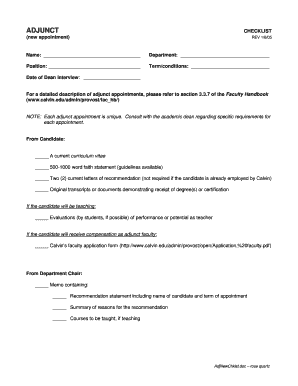
Get Adjnewchklst.doc
How it works
-
Open form follow the instructions
-
Easily sign the form with your finger
-
Send filled & signed form or save
How to fill out the AdjNewChklst.doc online
This guide provides comprehensive instructions for completing the AdjNewChklst.doc online. By following these steps, users can efficiently fill out the form and meet all necessary requirements for adjunct appointments.
Follow the steps to complete the AdjNewChklst.doc effectively.
- Click the ‘Get Form’ button to access the AdjNewChklst.doc and open it in the editor for online completion.
- Begin by filling in your name in the designated field at the top of the form. This identifies you as the candidate.
- Proceed to the next field and enter your department name, which is essential to associate your application with the correct organizational unit.
- In the position field, specify the title of the adjunct role you are applying for. This should match the posting or expectation outlined by the academic area.
- Indicate the term and conditions of the appointment in the appropriate area. This gives clarity on the faculty role duration and any specific conditions that may apply.
- Record the date of your dean interview, which is significant for the hiring process timeline.
- Gather the required documents as listed: a current curriculum vitae, a 500-1000 word faith statement, and two current letters of recommendation. If already employed by Calvin, the letters of recommendation are not required.
- If you will be teaching, include evaluations that reflect your performance as an educator.
- For compensation as adjunct faculty, ensure that you submit Calvin's faculty application form as indicated in the document.
- Request a memo from your department chair, which should include a recommendation statement, a summary of reasons for the recommendation, and a list of courses you are expected to teach.
- After completing all fields and sections of the form, make sure to save the changes, and you may choose to download, print, or share the completed form as required.
Complete your AdjNewChklst.doc online today for a successful adjunct appointment!
Related links form
It allows you to select any document section and use AI intelligence to ask specific questions/answers. It provides on-page references/footnotes to navigate to the exact section of the document from where AI has interpreted the information. It allows you to summarize the whole document.
Industry-leading security and compliance
US Legal Forms protects your data by complying with industry-specific security standards.
-
In businnes since 199725+ years providing professional legal documents.
-
Accredited businessGuarantees that a business meets BBB accreditation standards in the US and Canada.
-
Secured by BraintreeValidated Level 1 PCI DSS compliant payment gateway that accepts most major credit and debit card brands from across the globe.


