Loading
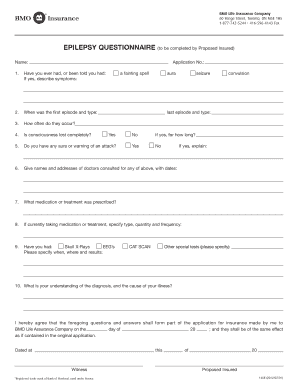
Get Name: Application No.: 1. Have You Ever Had, Or Been ... - Bmo.com
How it works
-
Open form follow the instructions
-
Easily sign the form with your finger
-
Send filled & signed form or save
How to fill out the Name: Application No.: 1. Have You Ever Had, Or Been ... - BMO.com online
This guide provides clear instructions on how to effectively complete the Name: Application No.: 1. Have You Ever Had, Or Been ... form online. Following these steps will ensure you provide accurate and comprehensive information for your insurance application.
Follow the steps to complete your application form accurately.
- Click the ‘Get Form’ button to access the form and open it in the editor.
- In the first section, enter your name and application number as requested. Ensure that all information is accurate and clearly written.
- Respond to question one regarding any past health issues related to fainting spells, auras, or seizures. If applicable, describe your symptoms in detail.
- Provide the date and type of your first episode in response to question two. This information is critical for understanding your medical history.
- Indicate the frequency of such occurrences in question three. Be as specific as possible.
- For question four, select whether consciousness is completely lost or not. If your answer is 'yes', specify the duration of the loss.
- For question five, state if you experience any warning signs before an attack occurs.
- In question six, list the names and addresses of all medical professionals you have consulted regarding your condition, along with the respective dates.
- Describe any medications or treatments prescribed in response to question seven.
- If you are currently taking medication, specify the type, quantity, and frequency in question eight.
- In question nine, indicate if you have undergone certain medical tests (like Skull X-Rays, EEGs, or CAT scans) and provide details about when and where these were performed, along with the results.
- Finally, in question ten, explain your understanding of your diagnosis and the cause of your condition.
- Review all your responses for accuracy and completeness before submission.
- Once you have completed the form, save your changes. You may then download, print, or share the document as needed.
Complete your insurance application online today to ensure a smooth and efficient process.
Call (800) 546-6101. Follow the automated prompts that lead to an application status check, or connect with a representative and tell them you'd like to check your BMO Bank Cash Back Mastercard® application status.
Industry-leading security and compliance
US Legal Forms protects your data by complying with industry-specific security standards.
-
In businnes since 199725+ years providing professional legal documents.
-
Accredited businessGuarantees that a business meets BBB accreditation standards in the US and Canada.
-
Secured by BraintreeValidated Level 1 PCI DSS compliant payment gateway that accepts most major credit and debit card brands from across the globe.


