Loading
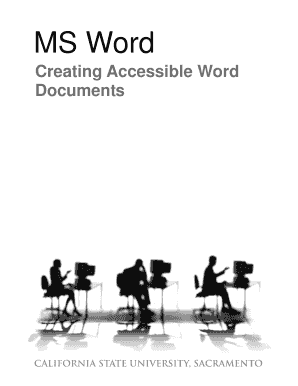
Get Creating Accessible Word Documents - Csus
How it works
-
Open form follow the instructions
-
Easily sign the form with your finger
-
Send filled & signed form or save
How to fill out the Creating Accessible Word Documents - Csus online
This guide provides clear and supportive instructions for users on how to effectively fill out the Creating Accessible Word Documents - Csus form online. It emphasizes creating documents that are accessible for a diverse audience.
Follow the steps to successfully fill out the Creating Accessible Word Documents - Csus form.
- Press the ‘Get Form’ button to access the form and open it in your document editor.
- Begin by reviewing the workshop description to understand the objectives and prerequisites of creating accessible documents.
- In the 'Creating Accessible Word Documents' section, focus on structuring your document using markup. Apply heading styles and ensure proper organization to enhance accessibility.
- Utilize the Format Menu to add true headings and subheadings. Avoid character formatting and opt for paragraph styles for better accessibility.
- Incorporate ordered and unordered lists using the Bullets and Numbering option from the Format menu. This helps in maintaining a clear structure.
- Add headers and footers to include necessary information like page numbers and citations, ensuring they are properly marked in the document.
- Insert images using the Insert function, and remember to add alternative text descriptions to make them accessible for all users.
- When including tables, use heading styles and ensure they are simple and structured to accommodate assistive technologies.
- Insert hyperlinks with descriptive text instead of generic phrases like ‘Click Here’ to enhance understanding and navigation.
- For longer documents, utilize bookmarks and create a table of contents to maintain easy navigation throughout the document.
- After completing the form, remember to save your changes, and explore options to download, print, or share the document.
Start creating accessible documents online today!
Word Document Accessibility Guidelines Use the built-in styles to designate heading levels. Use concise and descriptive heading language. Use a logical hierarchical heading structure beginning with a Heading 1. ... Avoid using multiple Heading 1 designations. Modify heading styles to present the desired visual presentation.
Industry-leading security and compliance
US Legal Forms protects your data by complying with industry-specific security standards.
-
In businnes since 199725+ years providing professional legal documents.
-
Accredited businessGuarantees that a business meets BBB accreditation standards in the US and Canada.
-
Secured by BraintreeValidated Level 1 PCI DSS compliant payment gateway that accepts most major credit and debit card brands from across the globe.


