Loading
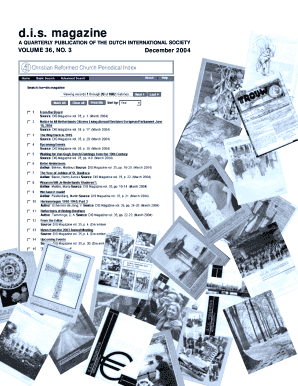
Get Magazine - Calvin
How it works
-
Open form follow the instructions
-
Easily sign the form with your finger
-
Send filled & signed form or save
How to fill out the Magazine - Calvin online
This guide provides clear and structured instructions for users on how to fill out the Magazine - Calvin form online, ensuring a seamless experience. Every section and field is explained in detail to assist individuals at any skill level.
Follow the steps to fill out the Magazine - Calvin online.
- Press the ‘Get Form’ button to obtain the Magazine - Calvin form and open it in the appropriate editor.
- Begin with the 'Membership Form' section where you will provide your name. Ensure that all spelling is accurate for future correspondence.
- Next, move to the 'Address' field. Enter your complete mailing address, including street, city, and any other relevant information.
- In the 'State/ZIP/Country' section, specify your state and postal code. If you reside outside the U.S., include your country.
- Review the payment section where you need to include $10 for membership dues and the subscription fee. Make sure the amount reflects your current mailing region.
- Finally, submit the completed form by either saving changes, downloading it for printing, or sharing it electronically. Ensure all information is correct before submitting.
Complete your documents online for a hassle-free experience today.
Industry-leading security and compliance
US Legal Forms protects your data by complying with industry-specific security standards.
-
In businnes since 199725+ years providing professional legal documents.
-
Accredited businessGuarantees that a business meets BBB accreditation standards in the US and Canada.
-
Secured by BraintreeValidated Level 1 PCI DSS compliant payment gateway that accepts most major credit and debit card brands from across the globe.


