Loading
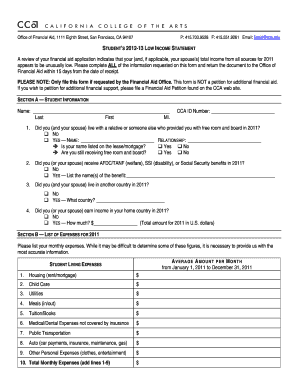
Get 13student Low Income Statement.doc
How it works
-
Open form follow the instructions
-
Easily sign the form with your finger
-
Send filled & signed form or save
How to fill out the 13Student Low Income Statement.doc online
Completing the 13Student Low Income Statement.doc online can seem daunting, but this guide will provide you with step-by-step instructions to ensure you fill it out correctly. This form is essential for accurately reporting your income and expenses, which aids in the financial aid process.
Follow the steps to complete the form effectively.
- Click the ‘Get Form’ button to obtain the document and open it in your preferred online editor.
- Begin by filling out Section A — Student Information. Provide your name, including last name, first name, and middle initial. Next, enter your CCA ID Number.
- Proceed to questions regarding your living situation in 2011. Indicate whether you or your spouse lived with someone who provided free room and board. If yes, provide the name and relationship. Answer whether your name is listed on the lease or mortgage and if you are still receiving free room and board.
- Answer the questions about benefits received in 2011, including AFDC/TANF, SSI, or Social Security. If applicable, list the benefits received.
- Respond to inquiries about living in another country during 2011, including the country name and whether income was earned there.
- Move on to Section B — List of Expenses for 2011. Provide your monthly living expenses, including housing, child care, utilities, meals, tuition/books, medical/dental expenses, public transportation, auto expenses, and other personal expenses. Ensure that you calculate and enter the total monthly expenses.
- In Section C — List of Income for 2011, document all income sources used for meeting your expenses. This includes wages, unemployment benefits, business or rental income, pensions, SSI, Social Security benefits, food stamps, welfare, child support, personal loans, savings, and support from parents or others. Make sure to total the monthly income.
- If there are any additional comments or special circumstances, fill them out in Section D and attach a separate sheet if necessary.
- Finally, you must certify that all information provided is true and accurate. Sign and date the form, and ensure that you return it to the CCA Financial Aid Office within the specified time frame.
Complete your forms online today for an efficient financial aid process.
Your employer should let you know if you will receive an income statement or payment summary. You should talk to them if you are unsure. Your employer doesn't have to give you a payment summary if they report through STP. Your income statement is available to access in ATO online services through myGov or the ATO app.
Industry-leading security and compliance
US Legal Forms protects your data by complying with industry-specific security standards.
-
In businnes since 199725+ years providing professional legal documents.
-
Accredited businessGuarantees that a business meets BBB accreditation standards in the US and Canada.
-
Secured by BraintreeValidated Level 1 PCI DSS compliant payment gateway that accepts most major credit and debit card brands from across the globe.


