Loading
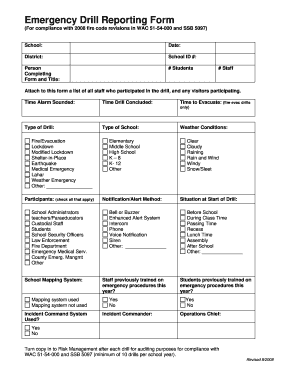
Get Emergency Drill Reporting Form 2008-2026
How it works
-
Open form follow the instructions
-
Easily sign the form with your finger
-
Send filled & signed form or save
How to fill out the Emergency Drill Reporting Form online
The Emergency Drill Reporting Form is essential for documenting compliance with fire code revisions and ensuring safety procedures are followed in educational institutions. This guide provides clear, step-by-step instructions on how to complete the form online efficiently.
Follow the steps to successfully complete the form online.
- Click ‘Get Form’ button to obtain the form and open it in your chosen platform.
- Fill in the details of the school, including the name, date, district, and school ID number.
- Provide your name and title in the 'Person Completing Form and Title' field.
- Record the total number of students and staff who participated in the drill.
- Attach a list of all staff who participated in the drill along with any visitors present.
- Indicate the time when the alarm sounded and the time when the drill was concluded.
- If applicable, document the time taken to evacuate during fire evacuation drills.
- Select the type of drill conducted from the options provided, marking all that apply.
- Identify all participants involved in the drill by checking the appropriate boxes.
- Specify whether a school mapping system was used or not, and indicate if an incident command system was utilized.
- Indicate the type of school, selecting from elementary, middle, high school, and other options.
- Describe the notification or alert method used during the drill.
- Answer whether staff and students were previously trained on emergency procedures this year.
- Document the weather conditions at the time of the drill.
- Describe the situation at the start of the drill, selecting all applicable scenarios.
- Report any problems encountered during the drill by checking all relevant issues.
- Detail any extenuating circumstances, identified factors, or special conditions that were simulated during the drill.
- Outline any mitigation plans or improvements needed based on the drill experience.
- Explain any corrective efforts that will be made in response to the drill outcomes.
- Once all fields are filled out accurately, review the form for completeness before saving changes, downloading, printing, or sharing it.
Complete your Emergency Drill Reporting Form online today to ensure the safety and compliance of your school.
To create a mock drill report, start by outlining the goals of the drill and the scenario used. Document the steps taken during the drill, including participant reactions and timing. Highlight both successful actions and areas needing improvement, making it easier to identify lessons learned using an Emergency Drill Reporting Form.
Industry-leading security and compliance
US Legal Forms protects your data by complying with industry-specific security standards.
-
In businnes since 199725+ years providing professional legal documents.
-
Accredited businessGuarantees that a business meets BBB accreditation standards in the US and Canada.
-
Secured by BraintreeValidated Level 1 PCI DSS compliant payment gateway that accepts most major credit and debit card brands from across the globe.


