Loading
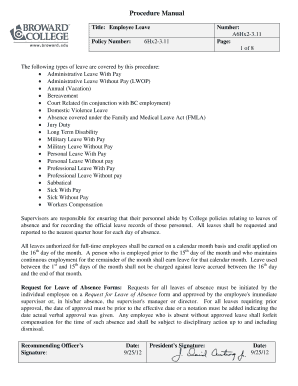
Get Title: Employee Leave
How it works
-
Open form follow the instructions
-
Easily sign the form with your finger
-
Send filled & signed form or save
How to fill out the Title: Employee Leave online
This guide provides step-by-step instructions on how to complete the Employee Leave form online. Whether you are requesting sick leave, personal leave, or any other type of absence, this guide ensures that you understand each section and complete the form accurately.
Follow the steps to successfully submit your request for leave.
- Click the 'Get Form' button to download the Employee Leave form and open it in your chosen document editor.
- Fill in your personal information in the designated fields, including your full name, employee number, and department. Ensure that all information is accurate to avoid delays in processing your leave request.
- Select the type of leave you are requesting from the provided options, such as sick leave, annual leave, or FMLA leave. Be sure to check the criteria for each type to ensure eligibility.
- Specify the dates of your leave in the appropriate fields. Clearly indicate the start date and the end date of your requested absence, as well as the total number of days you will be absent.
- If required, provide a brief explanation for your leave request in the comments section. This can help clarify your situation and support your application for leave.
- Check the signature section of the form. Sign and date the request to confirm that the information you have provided is accurate.
- Submit the completed form to your immediate supervisor for approval. Ensure that you keep a copy of your request for your records as well.
- After receiving approval, you may need to complete additional documentation, such as a Personnel Recommendation Form, depending on the type of leave.
- Finally, save any changes you have made to the form. You can download, print, or share the approved document as needed for your records.
Get started with your Employee Leave request online today!
What is a Job Title? A job title is a name or designation given to a job or position. The title may describe the occupation, position, or job function of the person holding the job, or it may be a marketing term used to describe the product or service. In some cases, the title may be a combination of both.
Industry-leading security and compliance
US Legal Forms protects your data by complying with industry-specific security standards.
-
In businnes since 199725+ years providing professional legal documents.
-
Accredited businessGuarantees that a business meets BBB accreditation standards in the US and Canada.
-
Secured by BraintreeValidated Level 1 PCI DSS compliant payment gateway that accepts most major credit and debit card brands from across the globe.


