Loading
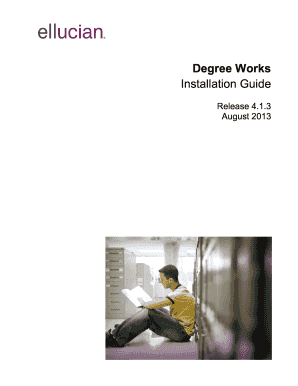
Get Ellucian Degree Works Installation Guide 2013-2025
How it works
-
Open form follow the instructions
-
Easily sign the form with your finger
-
Send filled & signed form or save
How to fill out the Ellucian Degree Works Installation Guide online
The Ellucian Degree Works Installation Guide provides detailed instructions for users to successfully install and configure the Degree Works software. This guide is designed to facilitate the process by clearly outlining the necessary steps and considerations to ensure a smooth installation.
Follow the steps to complete your installation process effectively.
- Click ‘Get Form’ button to obtain the installation guide and open it in the editor.
- Read through the Overview section to understand the requirements and prerequisites necessary for installation.
- Complete the New Installation Prerequisites and Instructions section, ensuring that all necessary setups are in place, such as system configurations, user account setups, and permissions.
- Follow the New Installation Step-by-Step Instructions carefully, completing each menu selection as prompted to configure the Degree Works software.
- After installation, verify that all configurations are correctly set by using the Verify Environment menu selection.
- Upon completion, save any changes made to the configuration files and ensure all necessary documentation is properly stored.
- Users may want to save, download, or print the installation log for future reference.
Complete your document filling process online to ensure successful installation of Degree Works.
DegreeWorks is primarily used for degree audit, advising, and academic planning. It helps students visualize their degree pathways while enabling advisors to provide personalized support. By following the guidelines in the Ellucian Degree Works Installation Guide, institutions can effectively utilize this tool to enhance the academic experience.
Industry-leading security and compliance
US Legal Forms protects your data by complying with industry-specific security standards.
-
In businnes since 199725+ years providing professional legal documents.
-
Accredited businessGuarantees that a business meets BBB accreditation standards in the US and Canada.
-
Secured by BraintreeValidated Level 1 PCI DSS compliant payment gateway that accepts most major credit and debit card brands from across the globe.


