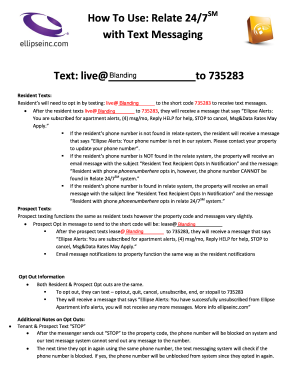
Get Ellipse Inc How To Use: Relate 24/7 With Text Messaging
How it works
-
Open form follow the instructions
-
Easily sign the form with your finger
-
Send filled & signed form or save
How to use or fill out the Ellipse Inc How to Use: Relate 24/7 with Text Messaging online
This guide provides clear instructions for users on how to fill out the Ellipse Inc How to Use: Relate 24/7 with Text Messaging document. It outlines each step required to successfully utilize the text messaging service for residents and prospects.
Follow the steps to effectively complete the text messaging form
- Press the ‘Get Form’ button to obtain the document and open it in your preferred editor.
- If you are a resident, opt in by sending a text message with the content 'live@ Blanding' to the short code 735283. You will receive a confirmation message along with conditions applicable to your subscription.
- Should your phone number not be found in the Relate system, you will receive a message indicating the absence. In this case, contact your property to update your phone number.
- If your phone number is recognized in the system, the property will receive an email notification confirming your opt-in status.
- If you are a prospect, text 'lease@ Blanding' to the same short code 735283 to receive your subscription confirmation through similar messages and email notifications as mentioned for residents.
- To opt out of the service at any time, send a text with 'optout', 'quit', 'cancel', 'unsubscribe', 'end', or 'stopall' to the short code 735283, after which you will receive a cancellation confirmation.
- If you subsequently wish to opt in again, your phone number will automatically be unblocked if you had previously opted out.
- Utilize the two-way communication feature by replying to received messages with '@ Blanding' in your response to engage with your community.
- For assistance, send 'help' to 735283 to receive additional information about the services.
- After filling out all necessary information, ensure to save your changes, and consider downloading, printing, or sharing the filled-out form as needed.
Complete your document online to take advantage of the Ellipse Inc text messaging features today!
When you send a text to an email address, the text message is converted and delivered to that email as an email message. With Ellipse Inc How to Use: Relate 24/7 with Text Messaging, you can do this efficiently, allowing for greater flexibility in communication. The receiver can read the text on their email platform, making it easier to manage messages. This feature is valuable for keeping all your communications organized in one place.
Industry-leading security and compliance
-
In businnes since 199725+ years providing professional legal documents.
-
Accredited businessGuarantees that a business meets BBB accreditation standards in the US and Canada.
-
Secured by BraintreeValidated Level 1 PCI DSS compliant payment gateway that accepts most major credit and debit card brands from across the globe.


