Loading
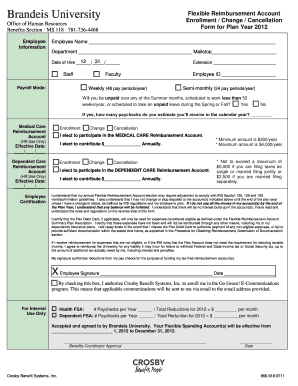
Get 2012 Flexible Reimbursement Accounts Enrollment Form - Brandeis
How it works
-
Open form follow the instructions
-
Easily sign the form with your finger
-
Send filled & signed form or save
How to fill out the 2012 Flexible Reimbursement Accounts Enrollment Form - Brandeis online
This guide provides clear instructions on how to complete the 2012 Flexible Reimbursement Accounts Enrollment Form for Brandeis University online. By following these steps, users can ensure that their enrollment process is efficient and accurate.
Follow the steps to successfully complete the form online.
- Press the ‘Get Form’ button to access and open the enrollment form in the editor.
- Fill in your personal details in the Employee Information section. Include your full name, department, mailstop, date of hire, extension, and employee ID. Ensure this information is accurate for proper processing.
- Select your payroll mode by checking one of the following options: 'Weekly (48 pay periods/year)' or 'Semi-monthly (24 pay periods/year)'. This selection will determine how often deductions occur.
- Indicate whether you will be unpaid over any summer months or scheduled for unpaid leave during the Spring or Fall by checking 'Yes' or 'No'. If 'Yes', estimate the number of paychecks you expect in the calendar year.
- In the Medical Care Reimbursement Account section, select whether you are enrolling, changing, or canceling. If enrolling, specify your desired annual contribution amount. Enter an effective date for the enrollment.
- In the Dependent Care Reimbursement Account section, repeat the previous step by selecting enrollment, change, or cancellation and specify your contribution amount along with an effective date.
- Review the Employee Certification section. Read the guidelines regarding minimum and maximum amounts, and ensure your enrollment amounts comply with IRS regulations.
- Provide your signature and the date in the designated area to authorize the deductions from your paychecks for your Flexible Reimbursement Accounts.
- If interested, check the box to enroll in the Go Green! E-Communications program, which allows communications to be sent via email.
- After completing all sections, ensure that you save your changes. You can then download, print, or share the completed form as needed.
Complete your Flexible Reimbursement Accounts Enrollment Form online today to ensure your benefits are set up correctly.
Yes. As long as you have money in your account for the balance due, simply write the debit card number on your statement and send it back to the provider. The expense must be incurred during the plan year for which you are using the funds.
Industry-leading security and compliance
US Legal Forms protects your data by complying with industry-specific security standards.
-
In businnes since 199725+ years providing professional legal documents.
-
Accredited businessGuarantees that a business meets BBB accreditation standards in the US and Canada.
-
Secured by BraintreeValidated Level 1 PCI DSS compliant payment gateway that accepts most major credit and debit card brands from across the globe.


