Loading
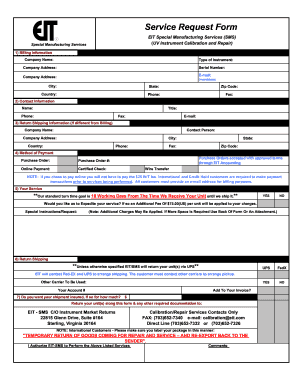
Get Eit Service Request Form
How it works
-
Open form follow the instructions
-
Easily sign the form with your finger
-
Send filled & signed form or save
How to fill out the EIT Service Request Form online
Filling out the EIT Service Request Form online is a straightforward process that helps streamline the request for special manufacturing services. This guide provides detailed steps to assist users in completing the form accurately and efficiently.
Follow the steps to fill out the EIT Service Request Form online.
- Click 'Get Form' button to obtain the form and open it in the editor.
- Begin with the billing information section. Provide your company name, type of instrument, and company address, including city, state, zip code, and country details. Ensure you enter a valid e-mail address, as it is mandatory. Include a phone number and fax number if available.
- Continue to the contact information section. Enter your name and title, along with your direct phone number, fax number, and e-mail address.
- If your return shipping information is different from your billing information, fill out the corresponding fields. This includes the company name, contact person, and complete address, including city, state, zip code, and country.
- Select your method of payment. Indicate if you are providing a purchase order, online payment, certified check, or wire transfer. Note that opting for online payment waives the $25 wire transfer fee. Ensure that the purchase order number is included if applicable.
- In the service section, indicate whether you would like to expedite your service for an additional fee. You can also provide any special instructions or requests in the specified area.
- Complete the return shipping section. Specify the carrier you wish to use for shipping (such as UPS or FedEx) and provide necessary account information if applicable.
- Indicate whether you want to insure your shipment and specify the amount, if so. This cost may be added to your invoice.
- Finally, review your entries for accuracy, sign at the bottom to authorize EIT-SMS to perform the services listed, and provide any additional comments if needed.
- Once completed, return your unit(s) along with the form and any required documentation to the specified address. You have the option to save, download, print, or share the completed form online.
Start filling out the EIT Service Request Form online today to ensure a smooth request process.
Related links form
Several reasons can disqualify you from receiving the Earned Income Credit, such as having a high income above the IRS limits or if you do not have a valid Social Security number. Additionally, if you are filing as married filing separately, this could also disqualify you. Reviewing the criteria in the EIT Service Request Form will give you comprehensive insights into disqualifying factors.
Industry-leading security and compliance
US Legal Forms protects your data by complying with industry-specific security standards.
-
In businnes since 199725+ years providing professional legal documents.
-
Accredited businessGuarantees that a business meets BBB accreditation standards in the US and Canada.
-
Secured by BraintreeValidated Level 1 PCI DSS compliant payment gateway that accepts most major credit and debit card brands from across the globe.


