Loading
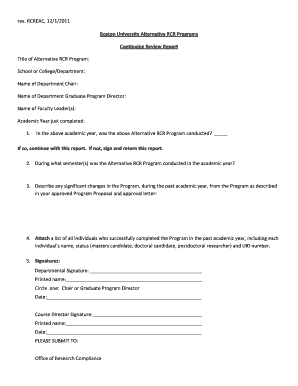
Get Continuing Review Report - Boston University
How it works
-
Open form follow the instructions
-
Easily sign the form with your finger
-
Send filled & signed form or save
How to fill out the Continuing Review Report - Boston University online
Completing the Continuing Review Report for Boston University is an essential process for reflecting on the Alternative RCR Program. This guide provides clear instructions on how to effectively fill out the report online, ensuring you meet all necessary requirements.
Follow the steps to complete your report accurately.
- Press the ‘Get Form’ button to access the Continuing Review Report. This will allow you to open the form in your selected online editor.
- Fill in the title of the Alternative RCR Program at the top of the form. Ensure that the title accurately reflects the program you are reviewing.
- Indicate the School or College/Department associated with the program in the designated field.
- Enter the name of the Department Chair in the appropriate section.
- Provide the name of the Department Graduate Program Director as requested.
- List the name(s) of the Faculty Leader(s) involved in the program.
- Specify the academic year that has just been completed.
- Answer the first question regarding whether the program was conducted in the past academic year. Mark the response accordingly.
- If the program was conducted, specify the semester(s) during which the program took place.
- Describe any significant changes in the program compared to the approved Program Proposal and approval letter in the provided field.
- Attach a list of all individuals who successfully completed the program, including their names, status (e.g., masters candidate, doctoral candidate, postdoctoral researcher), and UID number.
- Obtain the necessary signatures: have the Department Chair or Graduate Program Director sign, print their name, indicate their title by circling either 'Chair' or 'Graduate Program Director', and date the form.
- Collect the signature of the Course Director, along with their printed name and the date.
- Once completed, review the form for accuracy. You can then download, print, or share the completed document as needed.
Complete your Continuing Review Report online today to ensure compliance with Boston University’s requirements.
Three official letters of recommendation. Recommendations should be submitted through the online recommendation system. Photocopies and other facsimiles, such as scanned/emailed or faxed documents will not be considered official. Official GRE General scores, sent to BU by ETS using institution code 3087.
Industry-leading security and compliance
US Legal Forms protects your data by complying with industry-specific security standards.
-
In businnes since 199725+ years providing professional legal documents.
-
Accredited businessGuarantees that a business meets BBB accreditation standards in the US and Canada.
-
Secured by BraintreeValidated Level 1 PCI DSS compliant payment gateway that accepts most major credit and debit card brands from across the globe.


