Loading
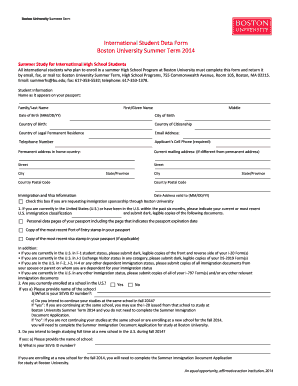
Get International Student Data Form Boston University Summer Term 2012 - Bu
How it works
-
Open form follow the instructions
-
Easily sign the form with your finger
-
Send filled & signed form or save
How to fill out the International Student Data Form Boston University Summer Term 2012 - Bu online
Completing the International Student Data Form for Boston University Summer Term is essential for international students enrolling in the high school program. This guide provides clear, step-by-step instructions to ensure users fill out the form accurately and efficiently.
Follow the steps to successfully complete your online form
- Click ‘Get Form’ button to obtain the form and open it in the editor.
- Provide student information in the designated fields. Begin with the name as it appears on your passport, including family/last name, first/given name, and middle name. Next, fill in your date of birth using the MM/DD/YY format, followed by your city and country of birth.
- List your permanent address in your home country. If your current mailing address differs from your permanent address, fill in the current address with all necessary details, including street, city, state/province, country, and postal code. Additionally, specify how long your current address is valid by entering the date.
- In the immigration and visa information section, check the box if you are requesting immigration sponsorship through Boston University. If you are currently in the U.S. or have been in the past six months, provide the requested information about your U.S. immigration classification and submit the required documents, such as copies of your passport and visa stamps.
- If you plan to attend a new school full-time in the U.S. during fall 2014, provide the necessary details, including the new school's name and SEVIS ID number. Confirm that you understand the need to complete the Summer Immigration Document Application for studying at Boston University if you are changing schools.
- After completing all sections of the form, carefully review your entries for accuracy. Once verified, make sure to save your changes, and opt to download, print, or share the completed form as required.
Ensure your form is completed accurately and submit your documents online.
Please contact BU International Admissions at intadmis@bu.edu or 617-353-4492 with any questions after you have reviewed these steps.
Industry-leading security and compliance
US Legal Forms protects your data by complying with industry-specific security standards.
-
In businnes since 199725+ years providing professional legal documents.
-
Accredited businessGuarantees that a business meets BBB accreditation standards in the US and Canada.
-
Secured by BraintreeValidated Level 1 PCI DSS compliant payment gateway that accepts most major credit and debit card brands from across the globe.


