Loading
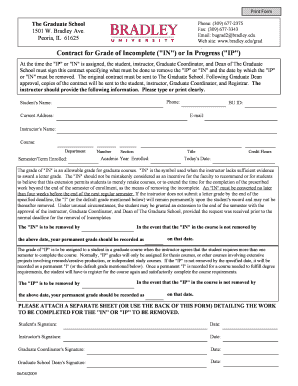
Get Contract For Grade Of Incomplete ("in") Or In Progress ("ip")
How it works
-
Open form follow the instructions
-
Easily sign the form with your finger
-
Send filled & signed form or save
How to fill out the Contract For Grade Of Incomplete ("IN") Or In Progress ("IP") online
This guide provides clear, step-by-step instructions for filling out the Contract for Grade of Incomplete or In Progress online. Designed for users with varying levels of experience, this document will help you understand each section and ensure accurate completion.
Follow the steps to successfully fill out the form online.
- Click ‘Get Form’ button to obtain the form and open it in the editor.
- In the 'Student's Name' field, enter your full name as registered.
- Fill in your 'Current Address,' ensuring accuracy for future correspondence.
- Provide your 'BU ID' to uniquely identify your student record.
- Enter your email address in the 'E-mail' field, checking for accurate spelling.
- In the 'Instructor's Name' field, enter the name of the instructor overseeing the course.
- Specify the 'Course' name to clearly identify the relevant class.
- Indicate the 'Department' to which the course belongs.
- Fill in the 'Semester/Term Enrolled' to specify the academic period.
- Record the 'Number' and 'Section' related to your course.
- Provide the 'Title' of the course as listed in your academic schedule.
- Complete the 'Academic Year Enrolled' to reference your enrollment.
- Specify the number of 'Credit Hours' associated with the course.
- Enter 'Today's Date' to mark when you are submitting this form.
- Indicate the date by which the 'IN' must be removed and provide the default grade if not completed.
- For the 'IP,' similarly note the deadlines and corresponding permanent grade.
- Attach any additional sheets or use the back of the form to detail the work required for the 'IN' or 'IP' removal.
- After filling out all fields, ensure you and the relevant signatories (instructor, graduate coordinator, and dean) provide your signatures and dates.
- Finally, save your changes, then download, print, or share the completed form as needed.
Complete your Contract for Grade of Incomplete or In Progress online today.
Although you might think that the term "incomplete" has negative connotations, taking an incomplete in college doesn't necessarily indicate any kind of mistake or poor judgment on the part of a student.
Industry-leading security and compliance
US Legal Forms protects your data by complying with industry-specific security standards.
-
In businnes since 199725+ years providing professional legal documents.
-
Accredited businessGuarantees that a business meets BBB accreditation standards in the US and Canada.
-
Secured by BraintreeValidated Level 1 PCI DSS compliant payment gateway that accepts most major credit and debit card brands from across the globe.


