Loading
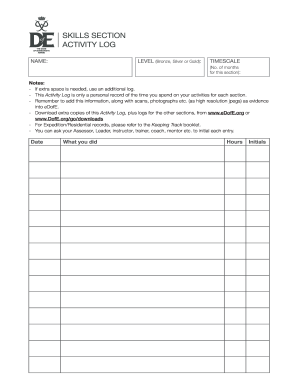
Get Duke Of Edinburgh's Award Skills Section Activity Log
How it works
-
Open form follow the instructions
-
Easily sign the form with your finger
-
Send filled & signed form or save
How to fill out the Duke of Edinburgh's Award Skills Section Activity Log online
This guide provides clear instructions on how to complete the Duke of Edinburgh's Award Skills Section Activity Log online. Follow these steps to ensure that you accurately record your activities and progress for this important section of the award.
Follow the steps to complete your activity log effectively.
- Press the ‘Get Form’ button to access the Activity Log form and open it in your editing program.
- Begin by selecting the level of the award you are pursuing (Bronze, Silver, or Gold) and enter it in the designated field.
- Fill in your name in the appropriate section to personalize your Activity Log.
- Indicate the timescale by specifying the number of months you plan to spend on this section. This will help track your progress.
- Utilize the provided log spaces to document your activities. For each entry, fill in the date, a description of what you did, the number of hours spent, and the initials of an Assessor or mentor who can acknowledge your activity.
- If you require additional space, remember that you can use an extra log to record more activities.
- Keep in mind that this Activity Log serves as a personal record. At the end of your activity period, ensure to gather any supporting evidence such as photographs or scans, and submit them as high-resolution JPEGs to eDofE.
- Lastly, remember that you can download extra copies of this Activity Log and the logs for other sections from the specified websites if needed.
- When you have completed the form, save your changes, and select the option to download or print a copy of your log for your records.
Start filling out your Duke of Edinburgh's Award Skills Section Activity Log online today!
Page 1 VOLUNTEERING SECTION. ACTIVITY LOG. NAME: LEVEL (Bronze, Silver or Gold): TIMESCALE. (No. of months. forthis section): Date. What you did. Hours Initials. Notes: - If extra space is needed, use an additional log. ... Date. What you did.
Industry-leading security and compliance
US Legal Forms protects your data by complying with industry-specific security standards.
-
In businnes since 199725+ years providing professional legal documents.
-
Accredited businessGuarantees that a business meets BBB accreditation standards in the US and Canada.
-
Secured by BraintreeValidated Level 1 PCI DSS compliant payment gateway that accepts most major credit and debit card brands from across the globe.


