Loading
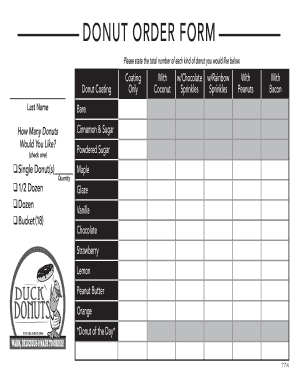
Get Duck Donuts Donut Order Form
How it works
-
Open form follow the instructions
-
Easily sign the form with your finger
-
Send filled & signed form or save
How to fill out the Duck Donuts Donut Order Form online
Filling out the Duck Donuts Donut Order Form online is a straightforward process. This guide provides easy-to-follow instructions to help users successfully complete their donut orders.
Follow the steps to complete your order form with ease.
- Press the ‘Get Form’ button to access the order form and open it in your preferred editor.
- Begin by entering your last name in the designated field to identify your order.
- Select the type of donut coating you desire. You can choose any combination of options such as w/chocolate sprinkles, w/rainbow sprinkles, with coconut, with peanuts, with bacon, or bare.
- Indicate the total number of donuts you would like to order by checking one of the options: single donut(s), 1/2 dozen, dozen, or bucket (18).
- In the quantity field, input the number of donuts for the selected option, ensuring you specify how many of each coating you wish to receive.
- If you would like donuts from specific flavors, select from the available options including cinnamon & sugar, powdered sugar, glaze, vanilla, chocolate, strawberry, lemon, peanut butter, orange, or the donut of the day.
- Once all fields are filled out correctly, you can save changes, download, print, or share the completed order form.
Complete your donut order form online today!
A dozen donuts is a classic quantity consisting of twelve delicious treats. This is perfect if you want to share with friends or family or simply indulge yourself. When using the Duck Donuts Donut Order Form, selecting a dozen ensures you have enough variety and flavors to satisfy everyone’s taste.
Industry-leading security and compliance
US Legal Forms protects your data by complying with industry-specific security standards.
-
In businnes since 199725+ years providing professional legal documents.
-
Accredited businessGuarantees that a business meets BBB accreditation standards in the US and Canada.
-
Secured by BraintreeValidated Level 1 PCI DSS compliant payment gateway that accepts most major credit and debit card brands from across the globe.


