Loading
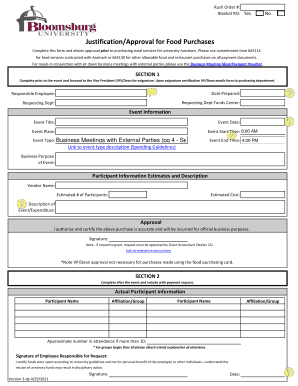
Get Justification/approval For Food Purchases Form
How it works
-
Open form follow the instructions
-
Easily sign the form with your finger
-
Send filled & signed form or save
How to fill out the Justification/Approval For Food Purchases Form online
This guide provides a comprehensive overview of how to effectively complete the Justification/Approval For Food Purchases Form online. By following these instructions, you will ensure a smooth process for obtaining approval for food purchases related to university functions.
Follow the steps to complete the form successfully.
- Press the ‘Get Form’ button to download the Justification/Approval For Food Purchases Form and open it for editing.
- In Section 1, fill out the Responsible Employee, Date Prepared, Requesting Department, and Requesting Department Funds Center fields. Ensure this section is completed prior to the event and ready for the Vice President (VP)/Dean's esignature. Once signed, the VP/Dean will forward the form to the purchasing department.
- Enter the Event Information, including the Event Title, Event Date, Event Start Time, Event Place, Event Type, Event End Time, Business Purpose of Event, Vendor Name, Estimated Number of Participants, and Estimated Cost. This information is crucial for contextualizing the purchase.
- Provide a Description of the Event/Expenditure. This description should clearly outline the purpose of the food purchase and its relevance to university business.
- In the Approval section, the responsible employee must give their signature to certify the accuracy of the purchase request. Be aware that if the purchase is grant-related, approval from the Grant Accountant is required.
- After the event, complete Section 2 with Actual Participant Information, listing names and affiliations or groups of participants. If there were over 10 attendees, include a brief explanation of attendees.
- Include the Signature of the Employee Responsible for the Request and the date, confirming that funds were used according to university guidelines. Ensure that all payment documentation, such as invoices and itemized receipts, is attached and forwarded to the purchasing department.
- For non-purchasing card purchases, enter a purchase request in SAP with the RO number and forward all documentation. For food purchasing card purchases, attach the completed form to each receipt.
- Finally, review all sections for completeness and accuracy. Once finalized, save changes to the document. You may download, print, or share the completed form as needed.
Start completing your Justification/Approval For Food Purchases Form online now!
Industry-leading security and compliance
US Legal Forms protects your data by complying with industry-specific security standards.
-
In businnes since 199725+ years providing professional legal documents.
-
Accredited businessGuarantees that a business meets BBB accreditation standards in the US and Canada.
-
Secured by BraintreeValidated Level 1 PCI DSS compliant payment gateway that accepts most major credit and debit card brands from across the globe.


