Loading
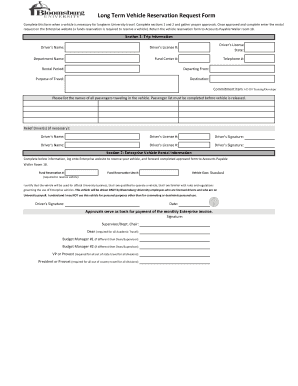
Get Long Term Vehicle Reservation Request Form - Bloomu
How it works
-
Open form follow the instructions
-
Easily sign the form with your finger
-
Send filled & signed form or save
How to fill out the Long Term Vehicle Reservation Request Form - Bloomu online
Completing the Long Term Vehicle Reservation Request Form is essential for planning university-related travel. This guide will walk you through each section of the form to ensure a smooth submission process.
Follow the steps to fill out your vehicle reservation request form effectively.
- Click ‘Get Form’ button to obtain the form and open it in your editor.
- Fill in Section 1 labeled 'Trip Information.' Begin by entering the driver's name, driver's license number, and the state that issued the license. Next, include your department name, fund center number, and telephone number. Specify the rental period you require for the vehicle, where you will be departing from, the purpose of travel, and your destination. Remember to also complete the commitment item, which is 615110 Training/Development, and list the names of all passengers who will be traveling in the vehicle, as this must be finalized before the vehicle is released.
- If necessary, provide details for any relief drivers. Include their names and driver's license numbers, along with their signatures to confirm their participation.
- Navigate to Section 2, which covers 'Enterprise Vehicle Rental Information.' Here, complete the fund reservation number, which is required for vehicle reservation. Specify the vehicle class, which is defaulted to standard, and include the fund reservation line number if applicable.
- Certify that the vehicle will be used for official university business. You must confirm that you are qualified to operate a vehicle, understand the rules governing the use of Enterprise vehicles, and recognize that the vehicle should only be driven by university employees who hold valid licenses and are on the university payroll. Ensure you indicate your signature and the date.
- To finalize, gather the necessary approvals. This includes signatures from your supervisor or department chair, dean for academic travel, relevant budget managers, and the VP or provost for out-of-state travel. Note that the president or provost's signature is needed for all out-of-country travel.
- Once the form is completed and necessary signatures are gathered, you are required to enter the rental request on the Enterprise website. Finally, return the completed and approved form to Accounts Payable in Waller Room 18 for processing.
Ensure you complete your Long Term Vehicle Reservation Request Form online to facilitate hassle-free university travel arrangements.
Industry-leading security and compliance
US Legal Forms protects your data by complying with industry-specific security standards.
-
In businnes since 199725+ years providing professional legal documents.
-
Accredited businessGuarantees that a business meets BBB accreditation standards in the US and Canada.
-
Secured by BraintreeValidated Level 1 PCI DSS compliant payment gateway that accepts most major credit and debit card brands from across the globe.


