Loading
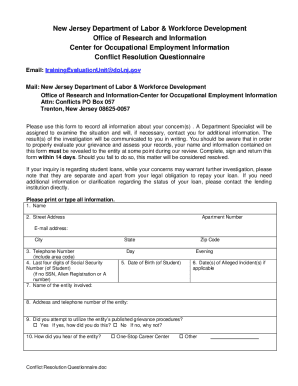
Get About The Center For Occupational Employment Information ...
How it works
-
Open form follow the instructions
-
Easily sign the form with your finger
-
Send filled & signed form or save
How to fill out the About The Center For Occupational Employment Information online
Filling out the About The Center For Occupational Employment Information form is a straightforward process that allows users to document and address any grievances. This guide provides step-by-step instructions to help you navigate the form with ease.
Follow the steps to successfully complete your form.
- Click ‘Get Form’ button to access the questionnaire and open it in your preferred editor.
- Begin by entering your personal information in the designated fields. This includes your full name, street address, city, state, zip code, email address, and telephone number. Ensure that all details are accurate and complete.
- Proceed to fill in the last four digits of your Social Security Number or, if applicable, your Alien Registration number. Include your date of birth and the date(s) of the alleged incident(s) if known.
- Identify the entity involved by entering their name, address, and telephone number. This information is crucial for the investigation process.
- Indicate whether you have attempted to utilize the entity’s grievance procedures. If yes, provide details of your attempt. If no, explain your reasons.
- Specify how you learned about the entity. If applicable, select your current status regarding your involvement with a school or organization.
- List the names and titles of individuals you have contacted regarding your concern, and describe the method of contact you utilized.
- Document the outcome of your contact and indicate your current status with the institution if you are a student or employee.
- Provide detailed information about the program in question, including its name, start date, total cost, and hours involved if applicable.
- Answer questions regarding any student loans, payments made directly to the school, and funding sources if referred through an agency.
- Finally, clearly articulate the result that would satisfy you and provide a brief explanation of your concerns. Attach any necessary documents that support your case.
- Review the completed form for accuracy before signing. By signing, you authorize the Departments of Education and Labor to access your records as necessary for resolution.
- Once finalized, save changes, download, print, or share the form as needed.
Complete your document online today to ensure prompt attention to your concerns.
Industry-leading security and compliance
US Legal Forms protects your data by complying with industry-specific security standards.
-
In businnes since 199725+ years providing professional legal documents.
-
Accredited businessGuarantees that a business meets BBB accreditation standards in the US and Canada.
-
Secured by BraintreeValidated Level 1 PCI DSS compliant payment gateway that accepts most major credit and debit card brands from across the globe.


