Loading
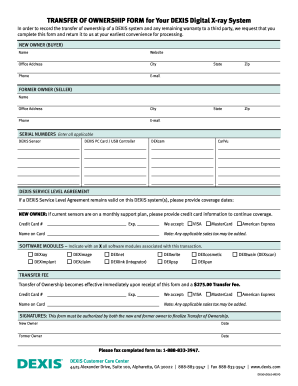
Get Dexis Dx50430614
How it works
-
Open form follow the instructions
-
Easily sign the form with your finger
-
Send filled & signed form or save
How to fill out the Dexis DX50430614 online
Filling out the Dexis DX50430614 form is an essential step for the transfer of ownership of a Dexis digital X-ray system. This guide will walk you through each component of the form, ensuring that you can accurately complete it to facilitate a smooth transfer process.
Follow the steps to fill out the Dexis DX50430614 form online:
- Press the ‘Get Form’ button to access the Dexis DX50430614 form and open it in your online form editor.
- In the 'New Owner (Buyer)' section, fill in the name, website, office address, city, state, zip code, phone number, and email address for the new owner.
- In the 'Former Owner (Seller)' section, provide the name, city, office address, phone number, and email address for the former owner.
- Under 'Serial Numbers,' enter all applicable DEXIS sensor serial numbers, as well as the serial numbers for the DEXIS PC card/USB controller, DEXcam, and CariVu.
- If there is a valid DEXIS Service Level Agreement, indicate the coverage dates required by the new owner. If the new owner has current sensors on a monthly support plan, provide the necessary credit card information to keep the coverage active.
- In the 'Software Modules' section, mark all software modules associated with this transaction with an 'X.' This includes options such as DEXray, DEXimplant, DEXimage, and other listed modules.
- Fill in the credit card information for the Transfer Fee of $275.00 to ensure effective ownership transfer.
- Both the new owner and former owner must sign and date the form to authorize the transfer of ownership.
- Once all sections are completed, review the form for accuracy before faxing the completed form to the provided number.
Complete your Dexis DX50430614 form online today to ensure a smooth transfer of ownership.
The DEXIS ini file is typically located in the installation directory of the DEXIS software. This file contains important configuration settings for the software. If you need assistance locating or modifying it, resources related to Dexis DX50430614 provide guidance tailored to help you adjust your settings efficiently.
Industry-leading security and compliance
US Legal Forms protects your data by complying with industry-specific security standards.
-
In businnes since 199725+ years providing professional legal documents.
-
Accredited businessGuarantees that a business meets BBB accreditation standards in the US and Canada.
-
Secured by BraintreeValidated Level 1 PCI DSS compliant payment gateway that accepts most major credit and debit card brands from across the globe.


