Loading
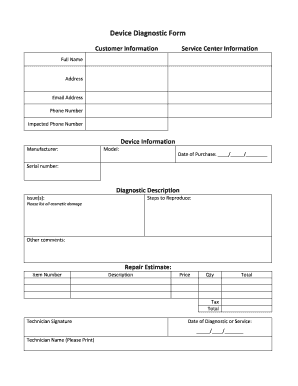
Get Device Diagnostic Form
How it works
-
Open form follow the instructions
-
Easily sign the form with your finger
-
Send filled & signed form or save
How to fill out the Device Diagnostic Form online
Filling out the Device Diagnostic Form online is an essential step in diagnosing and repairing your device efficiently. This guide will help you navigate each section of the form with clarity and ease.
Follow the steps to complete the Device Diagnostic Form.
- Click ‘Get Form’ button to obtain the form and open it in the editor.
- Begin by entering your customer information. Provide your full name, address, email address, phone number, and impacted phone number to ensure accurate communication.
- Next, fill in the service center information. This section may include details about where you plan to send your device for service.
- In the device information section, input the manufacturer's name, the model of the device, the date of purchase, and the serial number. This information helps in identifying the device and verifying warranty status.
- For the diagnostic description, clearly outline the issue or issues you are experiencing. Include detailed steps to reproduce the problem, which assists technicians in understanding the situation.
- List any cosmetic damage in the provided field. Be as specific as possible to help with accurate assessment.
- In the 'Other comments' section, you can provide any additional information that may be useful for the diagnostic procedure.
- Complete the repair estimate section by entering the item number, description, price, quantity, and total. Ensure that all information aligns to avoid confusion upon receiving your device.
- Finally, enter the technician's signature and the date of diagnostic or service. Include the technician's printed name for record-keeping.
- Once you have filled out all sections of the form, review your responses for accuracy. You can then save changes, download, print, or share the completed form as needed.
Start filling out the Device Diagnostic Form online today and streamline your device repair process.
part diagnostic statement consists of an issue, supporting evidence, and a recommendation. For instance, you might say, 'The student struggles with writing clarity (issue), as evidenced by their frequent runon sentences (evidence); I recommend targeted writing exercises (recommendation).' Using a Device Diagnostic Form can help structure this information clearly, allowing for easier evaluation and followup.
Industry-leading security and compliance
US Legal Forms protects your data by complying with industry-specific security standards.
-
In businnes since 199725+ years providing professional legal documents.
-
Accredited businessGuarantees that a business meets BBB accreditation standards in the US and Canada.
-
Secured by BraintreeValidated Level 1 PCI DSS compliant payment gateway that accepts most major credit and debit card brands from across the globe.


