Loading
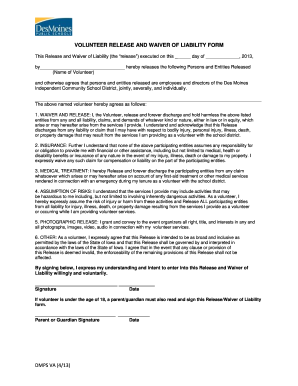
Get Des Moines Dmps Va 2013-2025
How it works
-
Open form follow the instructions
-
Easily sign the form with your finger
-
Send filled & signed form or save
How to fill out the Des Moines DMPS VA online
This guide provides a comprehensive overview of how to fill out the Des Moines DMPS VA form online. You will find step-by-step instructions to assist you in accurately completing the form with confidence.
Follow the steps to successfully complete the form
- Click ‘Get Form’ button to access the form and open it in your preferred editor.
- Begin by filling in the date at the top of the form. Ensure that you provide the correct month, day, and year for accuracy.
- Enter your full name in the designated space as the volunteer. This information verifies your identity and affiliation with the school district.
- Read the Waiver and Release section carefully. By signing, you acknowledge that you understand the release of liability regarding the activities you will be involved in as a volunteer.
- In the Insurance section, confirm that you understand the participating entities do not provide any insurance or financial assistance in the event of injury or illness.
- Review the Medical Treatment clause. Acknowledge that you release participating entities from any claims related to medical services that may occur during your volunteer service.
- In the Assumption of Risks section, recognize that some activities may carry inherent risks and declare your acceptance of these risks. Ensure you read this section thoroughly.
- Fill out the Photographic Release by granting permission for any photos or videos taken during your volunteer activities to be used by the event organizers.
- Understand the Other clause, affirming that the release is governed by Iowa state laws and that should any part of the release be deemed invalid, the rest remains enforceable.
- Sign and date the form at the bottom. If you are under the age of 18, ensure that a parent or guardian also signs the form in the designated area.
- After completing the form, make sure to save any changes. You may choose to download, print, or share the completed form as needed.
Complete your Des Moines DMPS VA form online to ensure your volunteer opportunity is secured.
To get a copy of your VA claim file, request it through the VA's official channels, such as submitting an FOIA request. If you are connected to Des Moines DMPS VA, they can provide guidance on the process to retrieve your documents efficiently. Documenting your request will help expedite the procedure.
Industry-leading security and compliance
US Legal Forms protects your data by complying with industry-specific security standards.
-
In businnes since 199725+ years providing professional legal documents.
-
Accredited businessGuarantees that a business meets BBB accreditation standards in the US and Canada.
-
Secured by BraintreeValidated Level 1 PCI DSS compliant payment gateway that accepts most major credit and debit card brands from across the globe.


