Loading
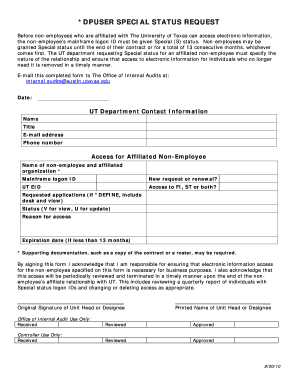
Get Move Unit Form - The University Of Texas At Austin - Utexas
How it works
-
Open form follow the instructions
-
Easily sign the form with your finger
-
Send filled & signed form or save
How to fill out the Move Unit Form - The University Of Texas At Austin - Utexas online
Filling out the Move Unit Form is essential for managing access to electronic information for non-employees associated with The University of Texas. This guide will help you navigate the form in a clear and straightforward manner, ensuring that all necessary information is provided accurately.
Follow the steps to successfully complete the Move Unit Form.
- Click ‘Get Form’ button to obtain the form and open it in the editor.
- Enter the date at the top of the form, ensuring it is the correct date of submission.
- Fill in the 'UT Department Contact Information' section. Include the full name, title, email address, and phone number of the contact person within the department.
- In the 'Access for Affiliated Non-Employee' section, provide the name of the non-employee and their affiliated organization. Ensure you also include the mainframe logon ID that is necessary for access.
- Indicate whether this is a new request or a renewal for the Special status.
- Enter the UT EID for the non-employee, which is essential for identification purposes.
- Specify whether access is required for FI (Financial Information), ST (Student Information), or both. This helps to delineate the scope of access.
- List any requested applications needed, and if applicable, specify desk and view options if this involves the *DEFINE application.
- Indicate the status required (V for view or U for update) to clarify the level of access.
- Provide the reason for access, ensuring it is relevant to business purposes.
- If the requested access is for less than 13 months, fill out the expiration date, ensuring that the access duration adheres to the guidelines.
- Confirm that you have obtained any necessary supporting documentation, such as a copy of the contract or roster, if required.
- Sign the form acknowledging your responsibilities regarding access management, and print your name and title beneath your signature.
- Email the completed form to The Office of Internal Audits at internal.audits@austin.utexas.edu.
Complete your Move Unit Form online now for a smooth and efficient process.
4 Simple Steps to Creating a Preventive Building Maintenance Plan Inventory Your Building's Assets. You need to decide what equipment to include in your preventive maintenance program. ... Establish Priorities and Maintenance Frequency. Priorities. ... Create a Work Order System. ... Monitor Progress and Adjust ingly.
Industry-leading security and compliance
US Legal Forms protects your data by complying with industry-specific security standards.
-
In businnes since 199725+ years providing professional legal documents.
-
Accredited businessGuarantees that a business meets BBB accreditation standards in the US and Canada.
-
Secured by BraintreeValidated Level 1 PCI DSS compliant payment gateway that accepts most major credit and debit card brands from across the globe.


