Loading
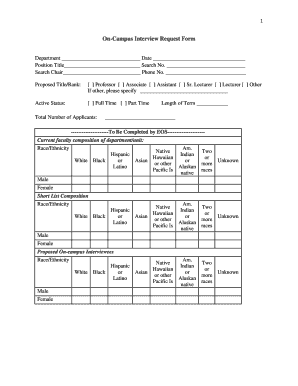
Get On-campus Interview Request Form - Uta
How it works
-
Open form follow the instructions
-
Easily sign the form with your finger
-
Send filled & signed form or save
How to fill out the On-Campus Interview Request Form - Uta online
Completing the On-Campus Interview Request Form is an essential step in the hiring process for your department. This guide provides clear, step-by-step instructions to help you successfully fill out the form online.
Follow the steps to complete the form efficiently.
- Click ‘Get Form’ button to access the On-Campus Interview Request Form and open it in your preferred document editor.
- Fill in the 'Department' section by entering the name of the department submitting the request.
- Enter the date on which you are completing the form in the appropriate field.
- In the 'Position Title' section, provide the title of the position for which you are requesting interviews.
- Include the 'Search No.' to reference the specific search associated with this request.
- In the 'Search Chair' field, write the name of the individual responsible for the search process, followed by their phone number.
- Indicate the proposed title/rank by checking the appropriate box: Professor, Associate, Assistant, Senior Lecturer, Lecturer, or specify if it's other.
- Indicate the active status as either Full Time or Part Time by checking the relevant box.
- Specify the length of the term for which the position is being opened.
- Enter the total number of applicants considered for this position.
- Proceed to the current faculty composition section where you will categorize based on race/ethnicity and gender for both the total applicants as well as the short list composition.
- List the proposed on-campus interviewees, noting their race/ethnicity and gender similarly to previous sections.
- Prepare the attachments required: list the names of the candidates on the short list, include their curriculums vitae, and provide a rationale for selecting each candidate for the interview pool.
- Obtain the authorization from the department chair by entering their approval and the date.
- Submit for EOS review by noting the date of submission.
- After completing the form, be sure to save changes, download, print, or share the form as necessary.
Complete your On-Campus Interview Request Form online today to streamline your hiring process.
Acquiring a Student ID Card The Student ID Card provides official UTA identification and provides the student's only means of access to card-related electronic privileges within the UTA community.
Industry-leading security and compliance
US Legal Forms protects your data by complying with industry-specific security standards.
-
In businnes since 199725+ years providing professional legal documents.
-
Accredited businessGuarantees that a business meets BBB accreditation standards in the US and Canada.
-
Secured by BraintreeValidated Level 1 PCI DSS compliant payment gateway that accepts most major credit and debit card brands from across the globe.


