Loading
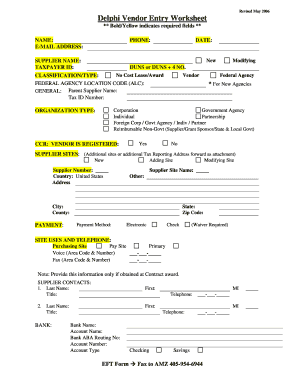
Get Delphi Vendor Entry Worksheet 2006-2026
How it works
-
Open form follow the instructions
-
Easily sign the form with your finger
-
Send filled & signed form or save
How to fill out the Delphi Vendor Entry Worksheet online
The Delphi Vendor Entry Worksheet is an essential document for vendors looking to register with the appropriate agency. This guide will walk you through the process of completing this worksheet online, ensuring that all necessary fields are accurately filled out.
Follow the steps to successfully complete your vendor entry worksheet
- Press the ‘Get Form’ button to access the Delphi Vendor Entry Worksheet and open it in your preferred online editor.
- In the 'Name' field, enter your full name as the primary contact for the vendor.
- Next, fill in your 'E-mail Address' to ensure communication regarding the vendor registration.
- Provide your 'Phone' number, ensuring it is a reliable contact.
- In the 'Date' field, enter the date you are completing the worksheet.
- Select 'New' or 'Modifying' to indicate if you are registering a new vendor or modifying existing information.
- For 'Supplier Name', enter the name of the vendor organization being registered.
- Input the 'Taxpayer ID' associated with the supplier.
- If applicable, provide the 'DUNS or DUNS + 4 No.' for additional identification.
- Indicate if the vendor involves a 'No Cost Lease/Award' by selecting the appropriate option.
- Choose the 'Classification/Type' that best describes the vendor—corporation, individual, government agency, etc.
- Fill out the 'Federal Agency Location Code (ALC)' if relevant to your registration.
- If registering a new agency, enter the 'Parent Supplier Name' and 'Tax ID Number'.
- Check the 'CCR: Vendor is Registered' box to indicate your registration status.
- For supplier sites, select whether you are adding or modifying a site, and provide the necessary details.
- Fill in the 'Country', 'Address', 'City', 'County', 'State', and 'Zip Code' for the supplier’s physical location.
- Specify the 'Payment Method' and provide the required banking information such as 'Bank Name' and 'Account Number'.
- Add supplier contacts' names and titles in the 'Supplier Contacts' section.
- Review all entered information for accuracy before finalizing the document.
- Once complete, save your changes, and you may choose to download, print, or share the form.
Complete your vendor registration by filling out the Delphi Vendor Entry Worksheet online today!
Industry-leading security and compliance
US Legal Forms protects your data by complying with industry-specific security standards.
-
In businnes since 199725+ years providing professional legal documents.
-
Accredited businessGuarantees that a business meets BBB accreditation standards in the US and Canada.
-
Secured by BraintreeValidated Level 1 PCI DSS compliant payment gateway that accepts most major credit and debit card brands from across the globe.


