Loading
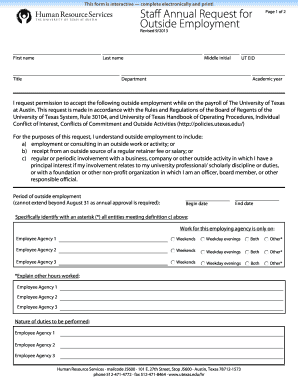
Get Move Unit Form - Utexas
How it works
-
Open form follow the instructions
-
Easily sign the form with your finger
-
Send filled & signed form or save
How to fill out the Move Unit Form - Utexas online
Completing the Move Unit Form - Utexas online can streamline your submission process and ensure accuracy. This guide will walk you through each section of the form, providing clear steps and helpful tips to assist you in successful completion.
Follow the steps to effectively fill out the Move Unit Form - Utexas.
- Click the ‘Get Form’ button to access the Move Unit Form - Utexas and open it in your preferred electronic format.
- Enter your first name, last name, and middle initial in the designated fields to personalize your submission.
- Fill in your UT EID, which is essential for identification within the university system.
- Specify the academic year for which you are requesting permission for outside employment.
- Indicate your department to ensure the request aligns with departmental guidelines.
- In the section requesting permission to accept outside employment, clearly state the nature of the employment, adhering to the definitions provided.
- Provide the begin and end dates for your outside employment, noting that it cannot extend beyond August 31.
- Identify any entities with an asterisk that fall under specific criteria, and indicate when you will be working (weekends, weekday evenings, etc.).
- Detail the nature of duties to be performed for each agency listed.
- Estimate the average number of hours you will commit weekly or monthly for each outside activity.
- Select the appropriate salary range for each employment agency to reflect your expected income.
- Review and certify that the outside employment will not conflict with your university responsibilities, using the designated signature fields.
- Submit the form once completed by saving changes, downloading, printing, or sharing as necessary.
Get started today by filling out the Move Unit Form - Utexas online!
Industry-leading security and compliance
US Legal Forms protects your data by complying with industry-specific security standards.
-
In businnes since 199725+ years providing professional legal documents.
-
Accredited businessGuarantees that a business meets BBB accreditation standards in the US and Canada.
-
Secured by BraintreeValidated Level 1 PCI DSS compliant payment gateway that accepts most major credit and debit card brands from across the globe.


