Loading
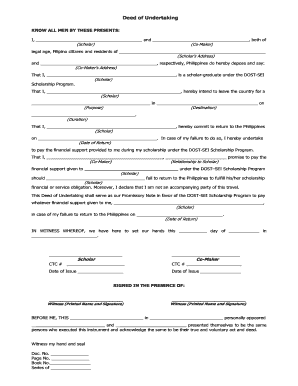
Get Deed Of Undertaking Form
How it works
-
Open form follow the instructions
-
Easily sign the form with your finger
-
Send filled & signed form or save
How to fill out the Deed of Undertaking Form online
Filling out the Deed of Undertaking Form online can be a straightforward process when approached step by step. This guide is designed to support users with varying levels of experience in completing this document accurately.
Follow the steps to complete the form with ease.
- Click ‘Get Form’ button to obtain the form and open it in your preferred online editor.
- In the first section, enter the names of both the scholar and the co-maker in the specified fields. Ensure the correct spelling of all names.
- Fill in the addresses for both the scholar and co-maker in the designated areas. Be sure to provide complete and accurate addresses, including city and province.
- Indicate the purpose of leaving the country. Write in the field provided, specifying the reason for travel.
- Enter the destination country in the corresponding field. This is essential for clarity regarding where the scholar intends to go.
- Input the duration of the intended stay abroad. This should reflect the anticipated length of the travel period.
- Specify the date on which the scholar intends to return to the Philippines. Accuracy in this date is crucial.
- The co-maker must then commit to the financial obligations should the scholar fail to return as stated. They should include their relationship to the scholar.
- At the end of the form, both the scholar and co-maker need to sign and date. Each party should also include their Commercial Tax Certificate (CTC) number and the date of issue.
- Ensure to provide witness signatures and printed names in the designated areas if required by local regulations.
- Once all fields are completed, review the form for accuracy before saving, downloading, printing, or sharing the final document.
Complete your Deed of Undertaking Form online today to ensure compliance and support your travel commitments.
To fill out a warranty deed form, start with the grantor's and grantee's names, followed by a description of the property. Include any necessary warranty statements that guarantee clear title, and sign the form to finalize the transaction. For precise guidance, you might find the Deed of Undertaking Form and other resources on US Legal Forms helpful.
Industry-leading security and compliance
US Legal Forms protects your data by complying with industry-specific security standards.
-
In businnes since 199725+ years providing professional legal documents.
-
Accredited businessGuarantees that a business meets BBB accreditation standards in the US and Canada.
-
Secured by BraintreeValidated Level 1 PCI DSS compliant payment gateway that accepts most major credit and debit card brands from across the globe.


