Loading
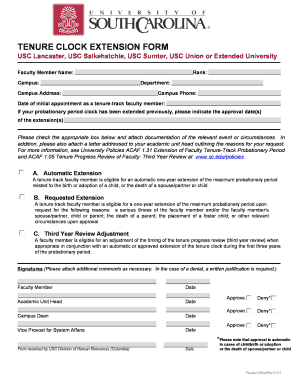
Get Tenure Clock Extension Form (pdf) - Sc
How it works
-
Open form follow the instructions
-
Easily sign the form with your finger
-
Send filled & signed form or save
How to fill out the Tenure Clock Extension Form (PDF) - Sc online
The Tenure Clock Extension Form is an important document for faculty members seeking additional time for their tenure-track probationary period. This guide provides clear, step-by-step instructions to help you fill out the form accurately and efficiently online.
Follow the steps to successfully complete the form.
- Press the ‘Get Form’ button to access the Tenure Clock Extension Form. Upon clicking, the form will be generated for you to open and fill out.
- Fill in your personal details, including your full name, campus location, campus address, rank, department, and campus phone number in the designated fields.
- Enter the date of your initial appointment as a tenure-track faculty member. Ensure this is accurate as it is critical for your request.
- If you have previously received an extension of your probationary period, indicate the approval date(s) of these extensions.
- Check the appropriate box regarding your request for an extension and attach any necessary documentation to support your claim. Provide a detailed letter addressed to your academic unit head outlining the reasons for your request.
- Choose the applicable option from the following sections: Automatic Extension, Requested Extension, or Third Year Review Adjustment. Provide relevant details as needed.
- Sign and date the form in the designated areas and ensure that your academic unit head, campus dean, and vice provost for system affairs also sign the form.
- Review the completed form for accuracy and completeness, then proceed to save your changes. You can download, print, or share the completed form as required.
Complete your documents online and ensure that your tenure extension request is submitted properly.
Industry-leading security and compliance
US Legal Forms protects your data by complying with industry-specific security standards.
-
In businnes since 199725+ years providing professional legal documents.
-
Accredited businessGuarantees that a business meets BBB accreditation standards in the US and Canada.
-
Secured by BraintreeValidated Level 1 PCI DSS compliant payment gateway that accepts most major credit and debit card brands from across the globe.


