Loading
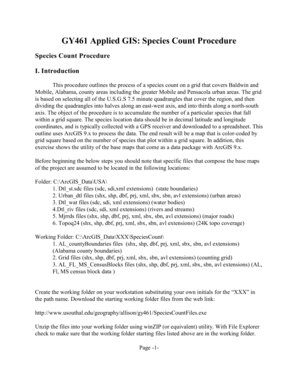
Get Gy461 Applied Gis: Species Count Procedure - University Of South ... - Usouthal
How it works
-
Open form follow the instructions
-
Easily sign the form with your finger
-
Send filled & signed form or save
How to fill out the GY461 Applied GIS: Species Count Procedure - University Of South ... - Usouthal online
This guide is designed to assist users in effectively completing the GY461 Applied GIS: Species Count Procedure form online. By following these steps, users can accurately gather and process species count data using the specified GIS techniques.
Follow the steps to successfully complete the form.
- Click ‘Get Form’ button to obtain the form and open it in your desired online document editor.
- Familiarize yourself with the instructions provided in the document. Note the locations of relevant data files on your workstation, as they are essential for completing the procedure.
- Create a working folder on your system by substituting your initials for ‘XXX’ in the path name and download the necessary starting files from the provided link. Unzip and verify their presence in your working folder.
- Ensure that the USA data files are correctly located on your workstation by checking the specified folder. If they are missing, you may need to download them.
- Open the starting project file named ‘SpeciesCountBaseMap.mxd’ and save it into your designated working folder as ‘SpeciesCountProject.mxd’ for further editing.
- Use the ‘Add Data’ button to include the necessary grid layer into your project, ensuring it is properly visible in your workspace.
- Follow the instructions to union the grid and sample data. Convert your Excel spreadsheet of GPS sample locations into the required ArcGIS point topology format.
- Plot your GPS data points onto the base map using the ‘Add XY Data’ tool. Verify that the points are displayed correctly.
- Export the data to convert it into a shapefile point coverage layer for further analysis.
- Perform the intersect operation between the grid polygon coverage and your GPS data point coverage to create a new point coverage layer.
- Generate a summary table detailing the occurrence of each unique species code within the grid count layer for analysis.
- Color-code the species densities on the map for visual representation, following the correct procedures to enhance readability.
- Configure the layout view for your final map and set up the printing options before producing a hard copy of your results.
- Save any changes made throughout the procedure, and ensure that the final output is appropriately documented.
Take the next step and complete the GY461 Applied GIS: Species Count Procedure form online to contribute to essential species tracking and analysis.
This is your time. Make the most of it. Start now. The application fee is $35 for online applications and $45 for paper applications.
Industry-leading security and compliance
US Legal Forms protects your data by complying with industry-specific security standards.
-
In businnes since 199725+ years providing professional legal documents.
-
Accredited businessGuarantees that a business meets BBB accreditation standards in the US and Canada.
-
Secured by BraintreeValidated Level 1 PCI DSS compliant payment gateway that accepts most major credit and debit card brands from across the globe.


