Loading
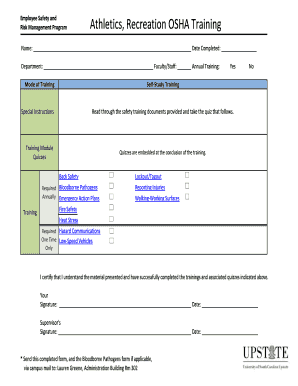
Get Athletics, Recreation Osha Training - University Of South Carolina ... - Uscupstate
How it works
-
Open form follow the instructions
-
Easily sign the form with your finger
-
Send filled & signed form or save
How to use or fill out the Athletics, Recreation OSHA Training - University Of South Carolina online
Filling out the Athletics, Recreation OSHA Training form online is a straightforward process designed to ensure safety compliance within the University of South Carolina's athletic and recreation departments. This guide will walk you through each step necessary to complete the form accurately and efficiently.
Follow the steps to successfully complete the Athletics, Recreation OSHA Training form online.
- Press the ‘Get Form’ button to access the form and open it in your editor for completion.
- Begin by entering your name in the designated field at the top of the form. Ensure your name is spelled correctly as it will be used for official records.
- Fill in the 'Date Completed' field with the date you are completing the training.
- In the 'Department' section, specify the department you are affiliated with to maintain accurate departmental records.
- Indicate your faculty or staff status by selecting 'Faculty' or 'Staff' in the corresponding field.
- For 'Annual Training,' select 'Yes' or 'No' based on your training requirements.
- In the 'Mode of Training' section, choose between options like 'Self-Study Training' to reflect how you completed the training.
- Carefully read through the safety training documents provided to ensure full comprehension before proceeding.
- Complete the embedded quizzes at the conclusion of the training modules. Your scores will reflect your understanding of the material.
- Certify your understanding by signing your name in the 'Your Signature' field and date it accordingly.
- If applicable, provide your supervisor’s signature in the designated area, along with the date.
- Once you have completed all fields, you can save your changes. Choose to download, print, or share the completed form as needed.
- Finally, send the completed form to Lauren Greene in the Administration Building, Room 302, via campus mail, along with the Bloodborne Pathogens form if it applies to you.
Complete your document online today to ensure your training is recorded accurately.
USC Upstate students have three affordable housing options for on-campus living: The Magnolia House (for freshmen only), the Palmetto House (for freshmen and upperclassmen), and the Villas (for upperclassmen only).
Industry-leading security and compliance
US Legal Forms protects your data by complying with industry-specific security standards.
-
In businnes since 199725+ years providing professional legal documents.
-
Accredited businessGuarantees that a business meets BBB accreditation standards in the US and Canada.
-
Secured by BraintreeValidated Level 1 PCI DSS compliant payment gateway that accepts most major credit and debit card brands from across the globe.


