Loading
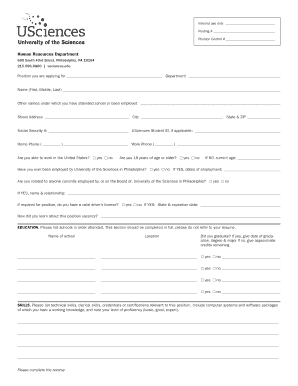
Get Employment Application For Staff - University Of The Sciences In ... - Usciences
How it works
-
Open form follow the instructions
-
Easily sign the form with your finger
-
Send filled & signed form or save
How to fill out the Employment Application For Staff - University Of The Sciences In ... - Usciences online
This guide provides step-by-step instructions for completing the Employment Application for Staff at the University of the Sciences. It is designed to assist you in accurately filling out the online application form to ensure a smooth application process.
Follow the steps to successfully complete your employment application.
- Click ‘Get Form’ button to obtain the application form and open it in the editor.
- Begin by filling out the 'Position you are applying for' along with the 'Department' fields, ensuring you provide accurate information regarding the position of interest.
- Enter your full name in the format 'First, Middle, Last'. If you have other names under which you have attended school or been employed, please provide those as well.
- Fill in your current street address, city, state, and zip code, ensuring all details are correct.
- Provide your social security number and, if applicable, your USciences Student ID, then enter your home and work phone numbers.
- Answer the eligibility questions regarding your ability to work in the United States, your age, and if you have previously been employed by the University of the Sciences.
- Indicate if you have any family members employed by the University and include their name and relationship if applicable.
- Complete the section about your driver’s license, if required for the position, including the issuing state and expiration date.
- In the 'How did you learn about this position vacancy?' section, provide a brief response to explain how you discovered the job opening.
- In the 'Education' section, list the schools you have attended in chronological order, indicating if you graduated and providing details on degrees and majors.
- Next, in the 'Skills' section, list your relevant technical and clerical skills, including any certifications. Specify your proficiency in each area.
- Proceed to the 'Employment History' section. Show your complete work history, starting with the most recent. Explain any gaps in employment and include full-time volunteer commitments if any.
- Complete all fields in the employment history, providing titles, dates, organization names, and reasons for leaving, while you may refer to an attached resume for primary duties.
- Review the acknowledgment statement carefully, affirming the truthfulness of your application. Then, provide your signature and the date.
- Once all sections are complete, save your changes, and you can choose to download, print, or share the application form.
Complete your employment application online today to increase your chances of joining the University of the Sciences team.
Founded in 1821, The University of the Sciences (USciences) is a higher learning institution specialising in science education and healthcare.
Industry-leading security and compliance
US Legal Forms protects your data by complying with industry-specific security standards.
-
In businnes since 199725+ years providing professional legal documents.
-
Accredited businessGuarantees that a business meets BBB accreditation standards in the US and Canada.
-
Secured by BraintreeValidated Level 1 PCI DSS compliant payment gateway that accepts most major credit and debit card brands from across the globe.


