Loading
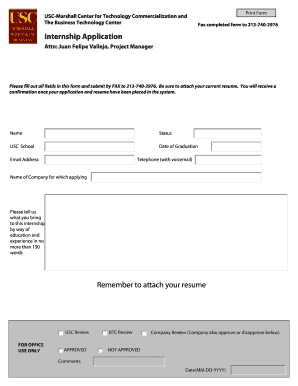
Get Internship Application Remember To Attach Your Resume
How it works
-
Open form follow the instructions
-
Easily sign the form with your finger
-
Send filled & signed form or save
How to fill out the internship application remember to attach your resume online
Filling out the internship application is an essential step in securing your desired position. This guide provides a clear and supportive overview of how to complete the application accurately and effectively while ensuring you attach your resume.
Follow the steps to complete the application successfully.
- Click ‘Get Form’ button to obtain the form and open it in the editor.
- Begin by entering your name in the designated field.
- Indicate your current status (e.g., undergraduate or graduate) in the respective section.
- Select your USC school from the dropdown menu provided.
- Fill in your expected date of graduation in the format MM-DD-YYYY.
- Provide your email address, ensuring it is accurate for future correspondence.
- Enter your telephone number, including an option for voicemail if necessary.
- Specify the name of the company for which you are applying in the appropriate field.
- Outline what you bring to this internship in no more than 150 words, focusing on your education and experience.
- Remember to attach your resume as required. Ensure it is the most current version.
- Once all fields are completed, review your application for accuracy and completeness.
- Save changes and ensure the form is ready for submission by fax to the provided number.
Complete your application online today and take the next step in your career journey!
"attached for your perusal" is a correct and usable phrase in written English. It is usually used when you want to provide someone with a piece of written material to read and review.
Industry-leading security and compliance
US Legal Forms protects your data by complying with industry-specific security standards.
-
In businnes since 199725+ years providing professional legal documents.
-
Accredited businessGuarantees that a business meets BBB accreditation standards in the US and Canada.
-
Secured by BraintreeValidated Level 1 PCI DSS compliant payment gateway that accepts most major credit and debit card brands from across the globe.


