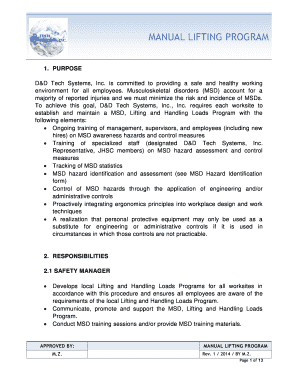
Get D&d Tech Systems Manual Lifting Program 2014-2026
How it works
-
Open form follow the instructions
-
Easily sign the form with your finger
-
Send filled & signed form or save
How to fill out the D&D Tech Systems Manual Lifting Program online
This guide offers clear instructions for users on how to effectively complete the D&D Tech Systems Manual Lifting Program form online. Following these steps will ensure that all necessary information is accurately captured, contributing to a safer workplace environment.
Follow the steps to successfully complete the manual lifting program form.
- Press the ‘Get Form’ button to access the D&D Tech Systems Manual Lifting Program form. This will open the form in the online editor for you to begin filling it out.
- Enter your details in the relevant fields. This includes identifying your job title and task assignment to ensure the form is tailored to your specific role.
- Specify the location of the assessment by including the specific site where the lifting activities will occur. This detail is crucial for accurate hazard identification.
- Fill in the date and the name/title of the person completing the form. If the consultation involved other personnel, list their names as well.
- Review the 'Hazard Identification' section. Mark the applicable hazards, describing the tasks that may require awkward postures, static positions, or involve significant lifting/lowering forces.
- In the control measures section, list any precautions or changes that have been implemented to resolve the identified hazards, ensuring you note whether these measures are currently in effect.
- After completing the necessary fields, ensure to save your changes. You can also opt to download, print, or share the form as needed for further processing.
Complete the D&D Tech Systems Manual Lifting Program form online today to contribute to workplace safety.
The correct sequence for manual lifting involves several key steps: planning the lift, stabilizing your footing, bending at the knees, lifting the load using your legs, and keeping the load close while moving. Following the sequence laid out in the D&D Tech Systems Manual Lifting Program ensures that you maintain safety and employ proper technique throughout the lifting process.
Industry-leading security and compliance
-
In businnes since 199725+ years providing professional legal documents.
-
Accredited businessGuarantees that a business meets BBB accreditation standards in the US and Canada.
-
Secured by BraintreeValidated Level 1 PCI DSS compliant payment gateway that accepts most major credit and debit card brands from across the globe.


