Loading
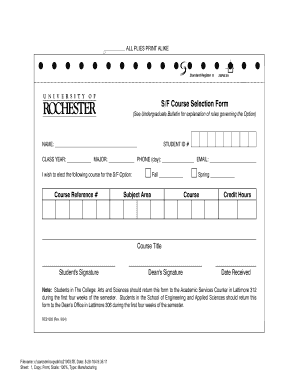
Get S/f Course Selection Form - Rochester
How it works
-
Open form follow the instructions
-
Easily sign the form with your finger
-
Send filled & signed form or save
How to fill out the S/F Course Selection Form - Rochester online
Filling out the S/F Course Selection Form is an important step in selecting your courses for the semester. This guide provides clear instructions to help you complete the form online with ease.
Follow the steps to fill out the S/F Course Selection Form
- Press the ‘Get Form’ button to acquire the form and open it for editing.
- Begin by entering your full name in the designated 'NAME' field. Ensure that the name matches your official records.
- Input your student identification number in the 'STUDENT ID #' section. This number helps the university track your records.
- Specify your class year in the 'CLASS YEAR' field. This information is used to categorize your course selections appropriately.
- Indicate your major in the 'MAJOR' section of the form. Accurate information here helps ensure proper course eligibility.
- Provide a daytime phone number in the 'PHONE (day)' field. This contact information is crucial for communication about your course selection.
- In the section that states 'I wish to elect the following course for the S/F Option', enter your chosen course's Course Reference Number in the designated area.
- Select the semester by checking 'Fall' or 'Spring' based on when you wish to take the course.
- Fill in the subject area of the course and the course title in their respective fields.
- Indicate the number of credit hours for the course in the 'Credit Hours' section.
- Sign the form in the 'Student's Signature' field to validate your selections.
- Once completed, leave the 'Dean's Signature' section blank; this will be filled out by the appropriate university staff.
- Finally, include the 'Date Received' section and save your changes. You can then download, print, or share the form as necessary.
Complete your S/F Course Selection Form online today to ensure your course choices are submitted on time.
Once a grade has been reported to the registrar, it cannot be changed without approval by the dean. To obtain approval for changing a grade, the instructor submits to his or her dean an explanation for the requested change and what the new grade should be.
Industry-leading security and compliance
US Legal Forms protects your data by complying with industry-specific security standards.
-
In businnes since 199725+ years providing professional legal documents.
-
Accredited businessGuarantees that a business meets BBB accreditation standards in the US and Canada.
-
Secured by BraintreeValidated Level 1 PCI DSS compliant payment gateway that accepts most major credit and debit card brands from across the globe.


