Loading
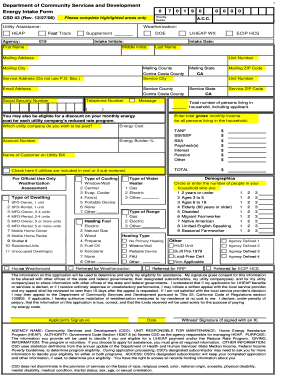
Get Csd 43 2006
How it works
-
Open form follow the instructions
-
Easily sign the form with your finger
-
Send filled & signed form or save
How to fill out the CSD 43 online
Filling out the CSD 43 form online is a crucial step for individuals seeking utility assistance programs. This guide provides a clear, step-by-step approach to help you complete the form accurately and efficiently.
Follow the steps to complete the CSD 43 form online.
- Click the ‘Get Form’ button to access the CSD 43 form in an online editor.
- Begin by entering your personal information in the highlighted areas, including your first name, middle initial, last name, and mailing address. Ensure that your mailing city, state, and ZIP code are accurate.
- Next, provide your service address. This must not include a P.O. Box. Include the service city, county, state, and ZIP code.
- Fill in your contact information, including your email address and telephone number.
- In the section concerning household members, indicate the total number of people living in your household, including yourself, and enter the total gross monthly income for all residents.
- Select the utility company where you wish to receive assistance and provide any required account numbers.
- In the demographics section, enter the number of individuals in the specified age categories and any relevant details about your household.
- Complete the heating and cooling information by specifying the type of dwelling, heating fuel, and cooling type used in your residence.
- Review all entered information for accuracy and completeness. Make sure each section is filled as per the highlighted guidance.
- Finally, save your changes, and download, print, or share the completed CSD 43 form as needed.
Start filling out the CSD 43 online today to secure your eligibility for utility assistance.
Get form
Experience a faster way to fill out and sign forms on the web. Access the most extensive library of templates available.
Opening CSD files requires specific software that recognizes the CSD format. Many users can utilize data management tools or legal document software for this purpose. If you encounter challenges while attempting to access your CSD files, consider resources available on the US Legal Forms platform, which can help you find the right tools to open and manage your files effectively.
Get This Form Now!
Use professional pre-built templates to fill in and sign documents online faster. Get access to thousands of forms.
Industry-leading security and compliance
US Legal Forms protects your data by complying with industry-specific security standards.
-
In businnes since 199725+ years providing professional legal documents.
-
Accredited businessGuarantees that a business meets BBB accreditation standards in the US and Canada.
-
Secured by BraintreeValidated Level 1 PCI DSS compliant payment gateway that accepts most major credit and debit card brands from across the globe.


