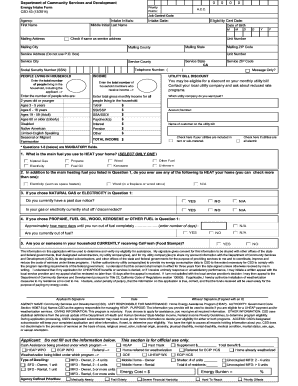
Get Csd 43 2014
How it works
-
Open form follow the instructions
-
Easily sign the form with your finger
-
Send filled & signed form or save
How to fill out the CSD 43 online
The CSD 43 form is essential for individuals seeking assistance with energy costs through the Department of Community Services and Development. This guide will provide a step-by-step approach to accurately filling out the form online, ensuring that users have all the necessary information at their fingertips.
Follow the steps to successfully complete the CSD 43 form online.
- Press the ‘Get Form’ button to access the CSD 43 form and open it in your preferred online editor.
- Begin by entering your agency name and the first name, middle initial, and last name of the applicant.
- Fill in the intake date and eligibility certification date accurately.
- Provide the applicant's date of birth and mailing address. Ensure to check the box if the mailing address is the same as the service address.
- Enter the service address, ensuring to include the unit number, city, state (CA), county, and ZIP code.
- Include a telephone number where the applicant can be reached.
- Input the Social Security number (SSN) of the applicant.
- Indicate the total number of people living in the household and the number of those receiving income.
- Detail the ages of household members, specifying the number of children and adults in various age brackets.
- Select the utility company the applicant wishes to have billed and enter the associated account number.
- State the name of the customer on the utility bill and check the box if utilities are included in the rent.
- Outline the total gross monthly income of all household members, breaking it down by source.
- Answer mandatory questions about the heating fuel used in the home and indicate any current financial situations concerning utility bills.
- Complete the consent section, stating that the provided information can be shared, and sign the application with the date.
- Review all information for accuracy, then save, download, print, or share the completed form as necessary.
Complete your documents online now to ensure timely processing of your assistance request.
Get form
Filling out the Employee Withholding Certificate form is straightforward when you know what to include. Start by providing your personal information and then accurately specify your withholding allowances. CSD 43 can help clarify any complex areas of the form. Once you complete the form, submit it to your employer to ensure proper withholding from your paycheck.
Get This Form Now!
Industry-leading security and compliance
-
In businnes since 199725+ years providing professional legal documents.
-
Accredited businessGuarantees that a business meets BBB accreditation standards in the US and Canada.
-
Secured by BraintreeValidated Level 1 PCI DSS compliant payment gateway that accepts most major credit and debit card brands from across the globe.


