Loading
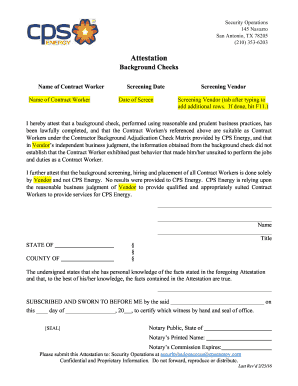
Get Cps Energy Attestation 2016-2026
How it works
-
Open form follow the instructions
-
Easily sign the form with your finger
-
Send filled & signed form or save
How to fill out the CPS Energy Attestation online
Filling out the CPS Energy Attestation form online is a straightforward process that requires careful attention to detail. This guide will provide you with step-by-step instructions to ensure that you accurately complete all necessary fields.
Follow the steps to complete the CPS Energy Attestation effectively.
- Click the ‘Get Form’ button to obtain the form and open it in the editor.
- Begin by entering the name of the contract worker in the designated field. Ensure the spelling is correct to avoid any processing delays.
- Next, input the screening date. This date should reflect when the background check was completed.
- In the screening vendor field, list the name of the vendor who performed the background check. If you need to add more rows, simply click on the tab after typing and press F11 to create additional spaces for more contract workers.
- Carefully read the attestation statement provided in the form. This section confirms that background checks were performed in accordance with business practices.
- Provide your name in the space designated for the attester's name, followed by your title in the next section.
- Complete the notary section with the correct state and county information. Leave spaces for the notary to fill in their details.
- Finally, ensure all information is complete and accurate. You can now save your changes, download the document for your records, print it, or share it as necessary.
Complete your documents online to ensure timely submission and compliance.
The CPS Energy Critical Care Program specifically supports customers with serious medical needs. This service ensures that customers enrolled in this program receive priority during power outages. By utilizing CPS Energy Attestation, participants can confirm their eligibility and access critical services without delays.
Industry-leading security and compliance
US Legal Forms protects your data by complying with industry-specific security standards.
-
In businnes since 199725+ years providing professional legal documents.
-
Accredited businessGuarantees that a business meets BBB accreditation standards in the US and Canada.
-
Secured by BraintreeValidated Level 1 PCI DSS compliant payment gateway that accepts most major credit and debit card brands from across the globe.


