Loading
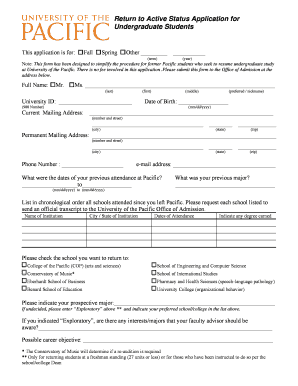
Get Return To Active Status Application - University Of The Pacific - Pacific
How it works
-
Open form follow the instructions
-
Easily sign the form with your finger
-
Send filled & signed form or save
How to fill out the Return To Active Status Application - University Of The Pacific - Pacific online
Completing the Return To Active Status Application at the University of the Pacific is a straightforward process designed to assist former students in resuming their undergraduate studies. This guide provides step-by-step instructions to ensure that you successfully fill out the application online.
Follow the steps to accurately complete your application.
- Click the ‘Get Form’ button to access the Return To Active Status Application.
- In the top section, select the term you are applying for by checking the appropriate box (Fall, Spring, or Other) and enter the year.
- Provide your full name by filling in the last, first, and middle names in the designated spaces.
- Enter your University ID and date of birth in the specified fields, using the format mm/dd/yyyy.
- Fill in your current mailing address, which includes the number and street, city, state, and zip code.
- Complete the permanent mailing address section in the same format as your current mailing address.
- Provide your phone number and email address in the designated fields.
- Indicate the dates of your previous attendance at Pacific and provide your previous major.
- List all schools you attended after leaving Pacific in chronological order, requesting each to send an official transcript to the University of the Pacific Office of Admission.
- Select the school you wish to return to by checking the appropriate box.
- Indicate your prospective major or enter 'Exploratory' if you are undecided, along with your preferred school/college.
- Answer the questions regarding teaching interests and athletic plans at Pacific.
- Provide explanations for your departure from Pacific and your reasons for returning.
- If applicable, indicate if you have faced any dismissals or suspensions from other institutions and provide details.
- Summarize any activities you engaged in since leaving Pacific, including military service details if applicable.
- Complete the citizenship section by indicating whether you are a U.S. citizen or providing the necessary details if not.
- If required, attach documentation that supports your visa classification and authorized stay in the U.S.
- Review and confirm that all provided information is accurate. Sign and date the application at the end.
- Once completed, save your changes, and choose to download, print, or share the form as necessary.
Start filling out your Return To Active Status Application online today!
Universities that use a rolling admissions model, like Pacific, review applications as they are received. This means that you will hear back not long after you submitted your application, roughly two to six weeks in most cases.
Industry-leading security and compliance
US Legal Forms protects your data by complying with industry-specific security standards.
-
In businnes since 199725+ years providing professional legal documents.
-
Accredited businessGuarantees that a business meets BBB accreditation standards in the US and Canada.
-
Secured by BraintreeValidated Level 1 PCI DSS compliant payment gateway that accepts most major credit and debit card brands from across the globe.


