Loading
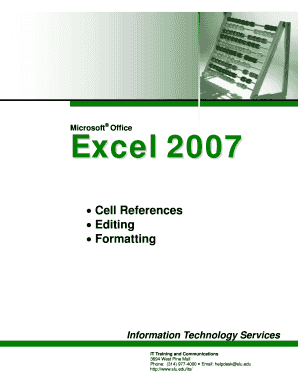
Get Excel 07 Manuallevel 2.doc
How it works
-
Open form follow the instructions
-
Easily sign the form with your finger
-
Send filled & signed form or save
How to fill out the Excel 07 ManualLevel 2.doc online
This guide provides detailed instructions on how to efficiently fill out the Excel 07 ManualLevel 2.doc form online. Whether you are learning to navigate Excel or need specific instructions, this guide will help you through each step.
Follow the steps to complete the form online successfully.
- Click the ‘Get Form’ button to obtain the form and open it for editing.
- Begin filling out the form by navigating through the various sections outlined. Start with the 'Editing a Worksheet' chapter, which covers fundamental skills such as cutting, copying, pasting, and checking spelling.
- Proceed to the 'Formatting a Worksheet' section where you will learn to apply styles and formatting techniques that enhance the visual appeal and readability of your data.
- After completing the relevant sections, ensure that all necessary fields are filled in, paying special attention to any specific instructions provided in the manual.
- Once you have finished entering data, you can save your changes, download the document, print it, or share it as needed.
Complete your documents online effectively and enhance your Excel skills!
How to change the mode of calculation in Excel Click the Microsoft Office Button, and then click Excel Options. On the Formulas tab, select the calculation mode that you want to use.
Industry-leading security and compliance
US Legal Forms protects your data by complying with industry-specific security standards.
-
In businnes since 199725+ years providing professional legal documents.
-
Accredited businessGuarantees that a business meets BBB accreditation standards in the US and Canada.
-
Secured by BraintreeValidated Level 1 PCI DSS compliant payment gateway that accepts most major credit and debit card brands from across the globe.


