Loading
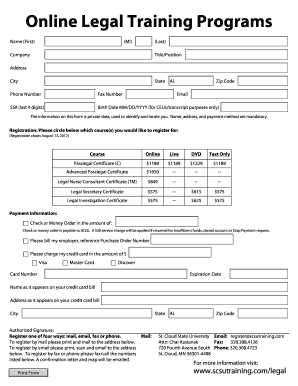
Get Non-online Registration Form - St. Cloud State University - Stcloudstate
How it works
-
Open form follow the instructions
-
Easily sign the form with your finger
-
Send filled & signed form or save
How to fill out the Non-Online Registration Form - St. Cloud State University - Stcloudstate online
Filling out the Non-Online Registration Form for St. Cloud State University can seem daunting, but with clear guidance, you can complete it with confidence. This guide will walk you through the process step-by-step, ensuring you provide all necessary information accurately.
Follow the steps to successfully complete the registration form.
- Click the ‘Get Form’ button to acquire the registration form, allowing you to open and edit it in an appropriate tool.
- Start by entering your name in the designated fields: first name, middle initial, and last name. Ensure that you spell your name correctly to avoid any processing issues.
- Provide your company name and your title or position. This helps to identify your professional background.
- Fill in your address details, including street, city, state, and zip code, to establish your location for registration purposes.
- Enter your phone number and fax number. These contacts will be used for communication regarding your registration.
- Input the last four digits of your Social Security number and your birth date in the specified format. This information is used strictly for identification and transcript purposes.
- Provide your email address. Ensure that it is accurate, as confirmation and important information will be sent there.
- Select the course or courses you wish to register for by circling your preferred options. Note the registration deadline is August 13, 2012.
- In the payment information section, specify your payment method, indicating whether you are using a check, credit card, or billing your employer. Fill out the relevant details as prompted.
- If paying by credit card, enter your card number, expiration date, and the name and address on the card. Don’t forget to include your authorized signature.
- Decide on your registration method: by mail, email, fax, or phone. Follow the respective instructions provided for each method.
- Once you have filled out the form completely, review all provided information for accuracy. Save your changes, and if needed, download or print the form for your records.
Complete your registration form today to secure your place in the courses offered by St. Cloud State University!
Related links form
Strong candidates for admission to Southern will have achieved a minimum cumulative grade point average of 2.7 on a 4.0 scale, and a class rank in the top 50% of the graduating class.
Industry-leading security and compliance
US Legal Forms protects your data by complying with industry-specific security standards.
-
In businnes since 199725+ years providing professional legal documents.
-
Accredited businessGuarantees that a business meets BBB accreditation standards in the US and Canada.
-
Secured by BraintreeValidated Level 1 PCI DSS compliant payment gateway that accepts most major credit and debit card brands from across the globe.


